
As product businesses grow, the number of SKUs and complications typically grow too. At a certain point, manual inventory management becomes no longer feasible.
In this article, we explore a popular solution: the perpetual inventory system.
What is a perpetual inventory system?
A perpetual inventory system centralises your inventory data and tracks your inventory in real time to give you a precise inventory count instantaneously. Perpetual inventory systems begin with a physical inventory count that is then recorded electronically.
Under a perpetual inventory system, inventory is updated continuously as the stock moves into and out of your business. The data from your perpetual inventory system can then be used to forecast sales trends and calculate reorder points.
Perpetual inventory definition
Perpetual inventory is an inventory accounting system wherein recorded inventory levels and the cost of goods sold are updated as stock movements occur, rather than periodically. The main benefit of perpetual inventory is that it provides up-to-date financial visibility that can facilitate better decision making and stock control.
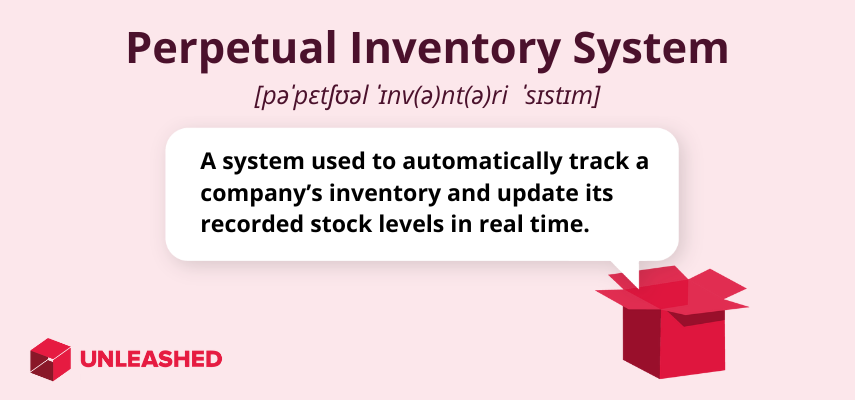
Perpetual vs periodic inventory
Perpetual and periodic inventory systems are two different valuation approaches that your business can use to track and monitor your inventory stock.
Here's the difference:
- A perpetual inventory system is one that continuously tracks your inventory movements, automatically updating your balances. It is better suited to organisations that track high inventory turns.
- A periodic inventory system is where you take a physical inventory count to measure and record your inventory levels. The periodic system is better suited to small businesses and those with low inventory turnover.
A perpetual inventory system lets you know exactly how much inventory you have at any given point in time. Your cost of goods sold (COGS) will be more accurate using the perpetual system vs the periodic one. This is because your COGS will be the total cost of goods that are sold during the month, not the balancing amount between the beginning and ending inventory.
Perpetual inventory system: Advantages and disadvantages
A perpetual inventory system has its advantages and disadvantages.
One of the key advantages is that it is a computerised system of inventory record-keeping. If a perpetual inventory system is in use, stock and sales information can be accessed and updated in seconds, ensuring accurate records all the time. But there are some downsides.
Below we cover some of the core advantages and disadvantages of perpetual inventory systems.
Benefits of a perpetual inventory system
Perpetual inventory systems, along with supporting barcodes and scanners, enable you to quickly input inventory information as purchases are made and inventory is sold. The method helps you to reduce inventory costs and provides real-time inventory handling, detailed reporting, and accurate demand forecasting.
The perpetual inventory system is particularly beneficial for organisations with large net sales, businesses with multiple locations, or businesses that trade in expensive items such as jewellery or electronic stores.
Some of the main benefits of perpetual inventory:
- Real-time data. A perpetual inventory system tracks and updates inventory movements as they happen. The continuous nature of a perpetual system gives you visibility of inventory counts at all times. By incorporating barcode scanners, you can record inventory transactions as they occur, and the system will update journal entries automatically.
- Detailed inventory records. A perpetual inventory system can track your inventory as it moves through your entire supply chain. This provides a holistic view of your inventory, identifying where bottlenecks or other issues can occur. These insights highlight opportunities for you to optimise your supply chain.
- Lower inventory costs. The real-time updates facilitate greater inventory control enabling you to manage and minimise procurement and inventory holding costs. In addition, the automated nature of a perpetual inventory system reduces manual processes allowing you to save on labour costs.
- Software integration. Perpetual inventory systems seamlessly integrate with other business software. Integration with your financial systems helps the accounting team ensure accurate tax and financial reporting. The real-time data enables sales teams to provide accurate availability and shipping information to customers.
- End-of-year inventory balance. The continuous nature of a perpetual inventory system means your inventory balance is calculated immediately at the end of the financial year ensuring that you have accurate inventory counts for reporting purposes.
- Accurate demand forecasting. Real-time perpetual inventory systems simplify demand forecasting. They collect historical inventory and sales data which is used to predict future sales and help to identify seasonal demand. This means you can plan and prepare for optimal inventory levels for when you have times of fluctuating demand.
- Multi-location capability. A perpetual inventory system addresses the challenge of monitoring your inventory stock across multiple locations. A perpetual inventory system links all locations tracking inventory movements internally from one location to another creating numerous fulfilment opportunities.
Disadvantages of a perpetual inventory system
A perpetual inventory management system costs more to set up because it requires computer software, barcodes, and scanners. Other downsides of a perpetual inventory system that you may encounter include:
- Loss of items. The perpetual system is unable to detect or identify lost inventory items. When a SKU has been accounted for in the perpetual system it will continue to incorrectly record that item in the tracking system until a physical inventory check.
- Scanning errors. A perpetual inventory system relies on the scanning of product barcodes. If there are scanning errors such as scanning an item twice, missing the barcode, or failing to correctly scan a product, the details for that item or SKU will be incorrectly accounted for in the perpetual system’s inventory records.
- Theft and damage. A perpetual inventory system updates inventory levels using purchase and sales data. You won’t know if spoilage or breakage occurs once your items have been received in the system and stored. Likewise, the perpetual system will not identify any instances of theft. Damaged, spoilt, or missing items will only be discovered if a physical count is conducted.
Perpetual inventory system example
To make it easier to understand, let's use a hypothetical perpetual inventory system example.
Imagine you're a shoe retailer with one brick-and-mortar store and one online store. You also make the occasional B2B sale to other retailers that stock your shoes.
One day you make three sales through your online store, two sales from your physical shop, and one B2B sale of 10 items – all for the exact same product.
Because you're using a perpetual inventory system in this example, the recorded stock levels for this product are updated every time an order is fulfilled. This means you're able to continue selling the same product through all three of your sales channels without the risk of overselling – your perpetual inventory system will let you know in real time whether enough stock is available to make another sale.
Whereas if you were relying on a periodic inventory system, your staff would need to manually check and communicate the stock levels every time they change or else risk telling a customer that an item is available when there are none left.
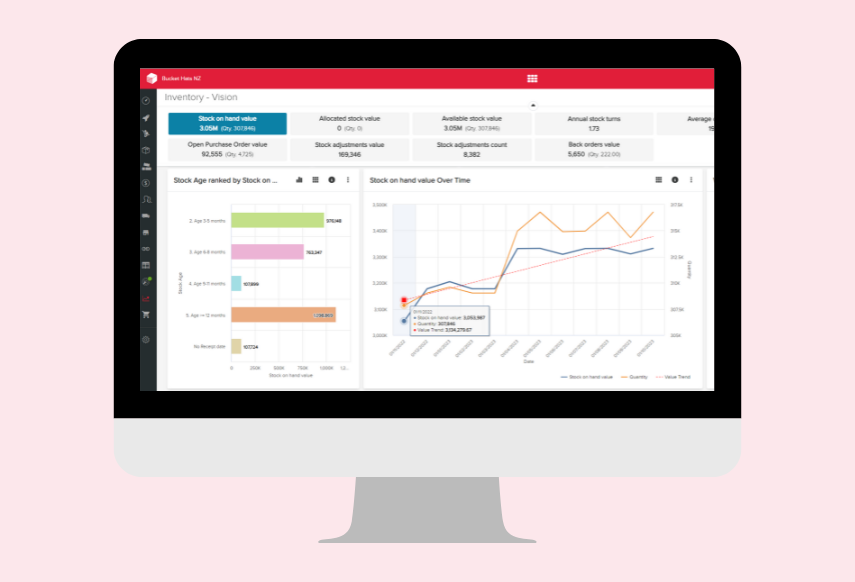 Perpetual inventory systems enable real-time tracking of key metrics, including your current stock on hand value.
Perpetual inventory systems enable real-time tracking of key metrics, including your current stock on hand value.
Perpetual inventory methods
The perpetual inventory accounting method is more efficient than a periodic inventory system and it gives you a better, more holistic, real-time view of your inventory than the periodic inventory system does.
A perpetual inventory system works through the continuous updating of inventory counts as items are bought and sold. Each time a sale is made, the perpetual inventory system records two double-entry transactions.
The first record is a debit to accounts receivable with a matching credit to sales. The second is a debit against COGS and a matching credit to inventory.
1. Sales are recorded across the business
Each time an inventory item is sold, the point-of-sale system (POS) updates your inventory levels. The system instantly applies the inventory debit across all sales channels. The use of barcode scanners simplifies and expedites this process.
For example, let’s say your business sells widgets at $5.00 per SKU. A customer purchases four widgets at $20.00. Your checkout operator or warehouse picker then scans the barcode of each widget.
Your perpetual inventory system will immediately decrease the total inventory count by four units for that SKU when the widget’s barcodes are scanned. The sale of these four widgets to your customer will then trigger two accounting journal entries.
Firstly, the amount the customer paid for the widgets (the $20.00) is recorded as a credit under revenue. Then the same amount is recorded as a debit under either cash or accounts receivable.
2. Cost of Goods Sold is updated
Your perpetual inventory system will then automatically update the COGS.
The COGS factors in those expenses such as overheads, warehouse, labour, and manufacturing costs that are directly related to the production of inventory stock.
COGS is recalculated each time an item is purchased or sold.
If the COGS for each of the four widgets is $3.00 per widget, this amount is added to your company’s overall COGS. This means that the COGS increased the overall cost of the four widgets by a further $12.00.
Two more accounting journal entries are required to record these COGS.
First, you record the $12.00 as a debit against your COGS on your income statement. The same $12.00 amount is recorded as credited to your inventory on your balance sheet.
3. Optimal replenishment levels are updated
A perpetual inventory system uses historical sales and inventory data to automatically update reorder points. Reorder points are frequently adjusted to maintain inventory at optimal levels to contend with fluctuating demand as your sales increase or decrease.
Say your business was selling special Mother’s Day-themed widgets and sales of the widget had increased throughout the second quarter over the previous four years.
A perpetual inventory system will use that sales data and automatically increase your reorder threshold accordingly. This ensures that you reorder additional anticipation inventory to prevent stockouts during this period of increased sales.
4. A purchase order is created
The perpetual inventory system automatically generates purchase orders each time an inventory item or SKU hits its reorder point. The new purchase order is sent to your supplier, removing the need for manual ordering.
For example, if sales of your Mother’s Day-themed widget increased quickly in the second quarter as predicted using historic sales figures.
The perpetual inventory system registers that you have hit your reorder point with only 50 SKUs of that widget left in stock. It will instinctively generate a purchase order for 500 more widgets and the system will automatically send this purchase order to your supplier.
The accounting journal entries are based on 500 units being purchased at $3.00 per SKU for a total of $1,500. This figure will be recorded as a debit to inventory, and a credit to either your accounts payable or your cash balance.
5. The purchased goods are reconciled upon receipt
When inventory arrives in your warehouse, the goods are received and immediately scanned into your inventory. This is generally done by a warehouse employee scanning the goods using warehouse management software (see our Unleashed demos).
The items will then appear on your inventory management dashboard recording the items as available for sale throughout your various sales channels.
Let’s say your supplier’s shipment of 500 widgets, as per the above scenario, arrives at your warehouse a week after the purchase order was sent. As part of the receiving process, each widget is checked by your warehouse employees for quality and to ensure they are the correct widgets. These are then scanned with a barcode scanner before the newly receipted inventory is moved to warehouse storage.
Your perpetual inventory system automatically increases the inventory count for that SKU by one, immediately as each unit is scanned.
When all 500 widgets are scanned, the inventory count for that widget would have increased by 500 SKUs.
Perpetual inventory software
Perpetual inventory software refers to an automated system designed for tracking and managing a company's inventory.
It aims to improve the accuracy and efficiency of various inventory management processes, such as stock control, order fulfilment, and purchasing.
While periodic systems can be sufficient for managing a small business with minimal inventory requirements, perpetual inventory software presents a much more efficient solution that helps to reduce inventory carrying costs while automating manual processes.
Features of a perpetual inventory system
Perpetual inventory systems come in many shapes and sizes, but there are some core features and functionality you’ll find in most modern solutions. Here's a quick look at the top ten.
10 key features of a perpetual inventory system:
- Real-time inventory tracking
- Inventory reporting and analytics
- Demand planning
- Demand forecasting
- Barcode scanning
- Accounting integrations
- Ecommerce integrations
- Multiple warehouse inventory management
- Order management
- Multichannel inventory management
If you’re in the market for a perpetual inventory system, make a list of all the features you might need before you start shopping around. This will help you avoid the distraction of fancy features that seem appealing but offer no direct value to your specific business model.
Perpetual inventory management implementation
When implementing a perpetual inventory management system, meticulous planning, coordination and training are required. Follow the steps below to ensure your implementation runs smoothly.
Choosing the right perpetual inventory software
There are various options to choose from when it comes to perpetual inventory software. Choosing the one that suits your business needs and size can impact the success and efficiency of your operations.
When searching for your perpetual inventory software, keep an eye out for features your business operations needs and would benefit from most. This could include automated stock updates or an extensive list of integrations to connect with your other business systems. Moreover, cloud-based systems offer scalability that isn't available from traditional systems.
Integrate with existing systems
A successful implementation requires ensuring the perpetual inventory system is communicating with all your other operation systems, such as a warehouse management system (WMS) or enterprise resource planning (ERP) platform.
Achieving this means data such as sales, orders and shipments are synced across the business in real-time. Through integrations, your operations can continue to run smoothly with accurate, up-to-date inventory data.
You can explore Unleashed’s extensive range of integrations available, including Xero, Quickbooks, Amazon and Shopify. Learn more.
Employee training
Once you have chosen a perpetual inventory system that integrates with your existing software, it’s important to adequately train your employees. By effectively training your employees on the new processes and system, you ensure it is being used to its full potential and reduce the chance of mistakes due to user error.
Perpetual inventory formulas
Perpetual inventory formulas help you determine when to order more inventory stock, in what quantities, and the necessary lead time before the stock is replenished.
These formulas calculate your gross capital inventory at the end of an accounting period. Assuming straight-line depreciation, for allocating the cost of your inventory asset the depletion of fixed capital can be calculated using a formula.
Ending inventory
The perpetual system calculates the ending inventory for accounting purposes.
The formula to calculate ending inventory is:
Beginning Inventory + Receipts – Consignments = Ending Inventory

Economic order quantity (EOQ)
This formula reflects the costs of storing your inventory in addition to the actual cost of the goods. Economic order quantity dictates the optimal inventory levels you need to minimise expenses.
The formula for determining EOQ is:
√2(Annual Demand in Units x Order Cost per Purchase Order) / Annual Holding Cost per Unit = EOQ

Cost of goods sold (COGS)
When you sell products in a perpetual inventory system, the expense account increases and raises the costs of sales. These costs of goods sold are directly related to expenses incurred during the production of goods within the financial reporting period.
The formula for Cost of Goods Sold is:
(Beginning Inventory + Purchased Inventory) – Ending Inventory = COGS

Get your inventory working for you with Unleashed
Unleashed is a perpetual inventory system that gives you complete visibility across all your inventory, purchasing, and sales data. Automate manual workflows, optimise stock levels, and meet customer demand while keeping operational costs down.
Start your free 14-day trial of Unleashed today.
