
Selecting the best bill of materials (BOM) system for your business is crucial for operational efficiency and success. This guide provides actionable insights and practical advice to help you make an informed decision when choosing a BOM solution.
What is bill of materials (BOM) software?
Bill of materials software is a specialist tool used in contemporary manufacturing operations to manage and document all components and processes essential to manufacturing a product.
By integrating various business processes in real time, a cloud-based BOM software solution offers you enhanced accessibility, scalability, and efficiency. This enables users to access data from anywhere, at any time, which is crucial for geographically dispersed teams or those working remotely.
Why effective bill of materials management matters
Bill of materials management is important because it optimises production processes, improves efficiency, and reduces errors.
Cloud-based BOM software improves your productivity by offering:
- Up-to-date data insights, in real-time
- Scalability that easily adapts to growing business needs and complexities
- Access to key information from anywhere
- Streamlined processes that integrate various manufacturing and supply chain tasks
- Automation of routine tasks that free up staff personnel
- Continuous updates that reflect the most recent data
By leveraging BOM software, you can ensure that your team is working with accurate and current information, helping to maintain efficiency and minimise production delays.
10 benefits of cloud-based bill of materials software
Cloud-based BOM software offers a range of benefits that can significantly enhance business processes. Here are some of the key advantages:
1. Accessibility and collaboration
Cloud-based BOM software can be accessed from anywhere with an internet connection. This means team members can collaborate in real-time, regardless of location – leading to better coordination and faster decision-making.
2. Real-time updates
Changes to production statuses and requirements are updated in the system instantly, ensuring everyone is always working with the most current information. This minimises errors and miscommunications that can arise from outdated data.
3. Enhanced data security
Cloud-based solutions typically offer robust security measures, including data encryption and regular backups. This ensures that your BOM data is protected from loss, theft, or unauthorised access.
4. Scalability
Bill of materials software is easily scaled to meet increasing demands without the need for significant investments in IT infrastructure. This flexibility makes it easier to adapt to changing business needs.
5. Integration with other systems
Cloud-based BOM software often integrates seamlessly with other enterprise systems such as Enterprise Resource Planning (ERP) inventory systems, accounting software, and CRM tools for a cohesive and streamlined process.
6. Cost-effectiveness
By implementing cloud software, you can reduce or eliminate company costs associated with maintaining on-premises hardware and software. The subscription-based pricing model of cloud solutions also allows for more predictable budgeting.
7. Improved compliance
Cloud-based BOM software helps automate compliance tracking, reducing non-compliance and the associated penalties.
8. Enhanced reporting and analytics
Most cloud-based BOM software has built-in reporting and analytics features, allowing businesses to gain insights into their production processes, identify bottlenecks, and make data-driven decisions.
9. Better resource management
With a clear and real-time view of materials and components, cloud-based BOM software improves resource planning and inventory management, reducing waste and optimising costs.
10. Disaster recovery
In the event of a system failure or disaster, cloud-based solutions typically offer swift recovery options, ensuring minimal downtime and maintaining business continuity.
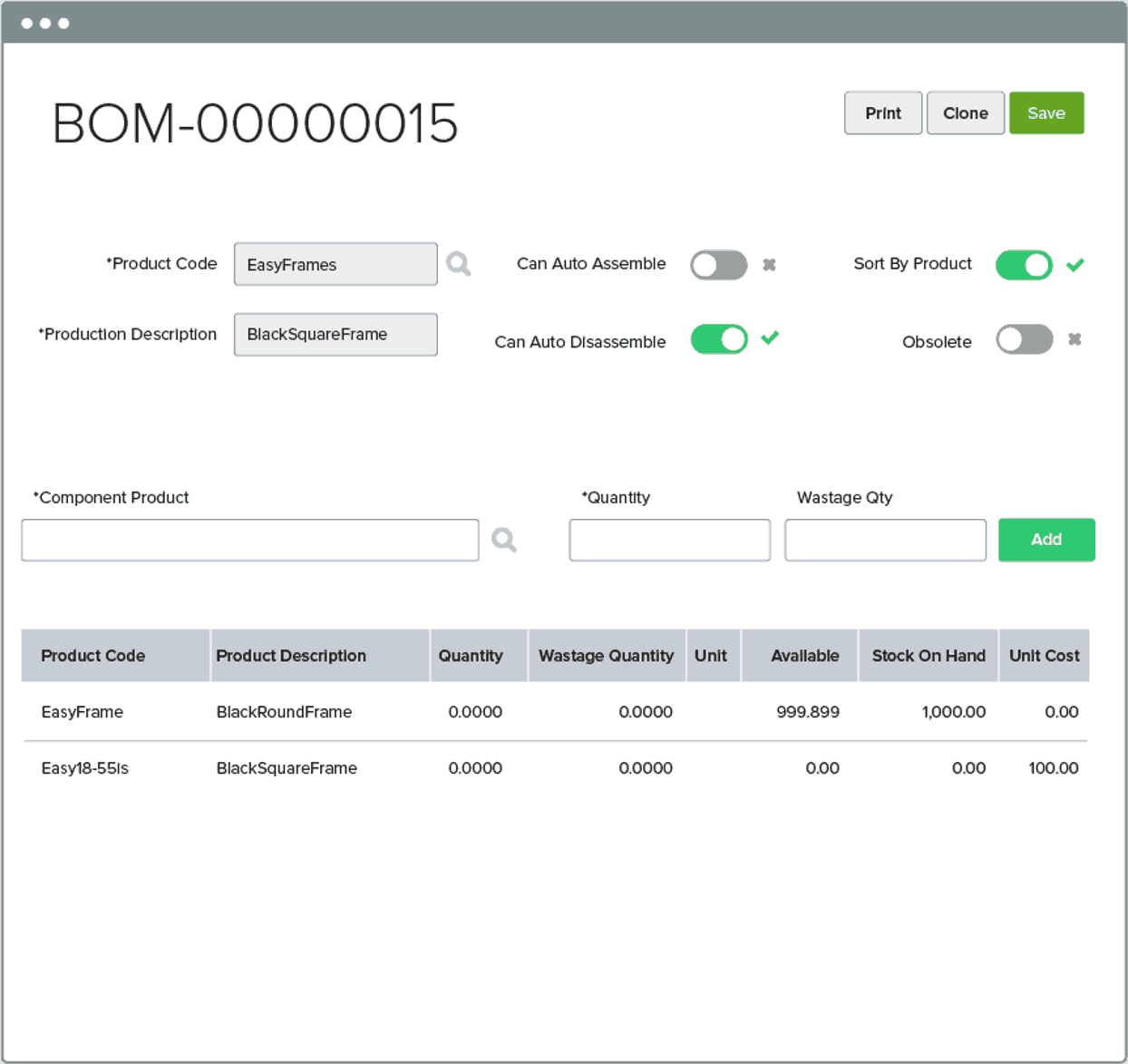
Drawbacks of bill of materials software
While cloud-based manufacturing solutions offer many advantages, it’s important to be aware of the potential risks and challenges when choosing bill of materials software.
The drawbacks of BOM software include:
- Data security concerns. There is always a risk of data breaches, unauthorised access, and cyber-attacks if proper security measures are not in place.
- Dependency on internet connectivity. Any interruption in internet service can hinder access to the software, causing delays in operations and decision-making.
- Cost over time. Subscription fees can add up over time making cloud-based solutions potentially become more expensive than a one-time purchase of on-premises software.
- Data migration issues. Migrating existing BOM data to a new cloud-based system can be time-consuming and you may encounter compatibility issues, leading to potential data loss or inaccuracies.
- Limited customisation. Some cloud-based BOM solutions may offer limited customisation options, which may not fully meet the unique needs of every business.
- Performance variability. The performance of cloud-based software can be affected by the user's internet speed and the provider's server load, potentially leading to slower response times during peak usage.
- Compliance and regulatory issues. Storing data in the cloud may raise compliance concerns, especially in industries with strict regulatory requirements.
- User training and adaptation. Adopting new BOM software often requires staff training and adjusting existing business processes, leading to temporary decreases in productivity and increased training costs.
5 steps to take before choosing BOM software
Investing in business software is an important decision and must be taken seriously to ensure you make the right call. Before deciding on a bill of materials software, consider these 5 steps.
1. Audit your manufacturing workflows
First, conduct a thorough evaluation of your current production management procedures. This step involves documenting and analysing each stage of your production process, from raw material acquisition to finished product delivery.
2. Identify your needs
Identify pain points, the areas in your production process that cause inefficiencies, delays, or quality issues such as bottlenecks, resource constraints and communication gaps.
Map out in detail every step of your production process.
Speak with employees who are directly involved in production to get their insights and feedback. Gather data on production metrics such as cycle time, defect rates, and resource utilisation.
3. Outline key areas for improvement
Determine specific areas for improvement based on the pain points identified and outline specific requirements and goals for improvement. Find the tasks that can be automated for greater efficiency.
Is there a need for additional training or skill development for staff? Or is there a need for new software or tools to manage production better?
Seek ways to streamline workflows and eliminate unnecessary steps. Ensure that your plan includes a timeline for implementation, resources required, and key performance indicators to measure success.
4. Compare bill of materials solutions
Research available cloud-based BOM software solutions. When researching cloud-based BOM software solutions, it’s essential to consider several key factors: features, pricing, scalability, user-friendliness, and customer support.
Identify which software features are most important to you.
Evaluate based on your specific needs and ensure that the pricing fits within your budget and offers good value for the features provided. Look for intuitive interfaces and ease of use to minimise the learning curve and scalability of the software.
Check out user reviews on platforms such as G2, Capterra, or Trustpilot to gain insights into the experiences of other users. Look for case studies or testimonials on the software provider’s website to understand how the product has helped other businesses.
5. Get first-hand experience with the software
Most software providers offer free trials or demos. Request demonstrations and trials of shortlisted BOM software to assess usability, functionality, and compatibility with existing systems.
Use these opportunities to test the software in a real-world environment to see if it meets your needs.
 Bill of materials software helps you keep track of all the ingredients and quantities for each of your production assemblies.
Bill of materials software helps you keep track of all the ingredients and quantities for each of your production assemblies.
How to choose the right bill of materials software for your business
Selecting the best bill of materials software for your business requires a holistic understanding of your needs, budget, and operational weaknesses. Use the following factors as a checklist for comparing different systems.
Pricing structure and your budget
Some BOM software solutions offer a one-time purchase, while others operate on a subscription basis. Assess what pricing structure works best for your budget and your business, and don’t forget to include the costs of any additional modules you may require.
It’s also important to consider one-off costs, such as implementation and training fees.
Accessibility and support
Check for providers that offer comprehensive support services. Look for software with an intuitive design and easy navigation.
Good customer support can be invaluable, especially during the implementation phase. A user-friendly interface can reduce the learning curve and improve efficiency.
Data security
With sensitive information at stake, ensure the software has robust security measures to protect your data. Ask the provider what they’re doing to ensure the security of the software.
Trust factory
Research user reviews and ask for recommendations from peers in your industry. This can provide insights into the software's performance and reliability.
Visit websites like Trustpilot, Capterra, and the Xero App Store to compare unbiased reviews. If you know somebody already using the software, reach out to them for an honest assessment of how reliable the provider and its system are.
Scalability
Ensure the BOM software can grow with your business. Look for cloud-based solutions that offer flexibility and adapt to increased demand without significant system overhauls.
Scalable BOM systems contribute to the long-term sustainability of your business by ensuring that resources are used efficiently and that the business can adapt to future challenges.
Cloud-based BOM solutions offer unparalleled flexibility, with remote access, automatic updates, and easier collaboration across different locations.
Integration with existing systems
Seamless integration of BOM software with existing systems ensures that data flows smoothly between different platforms, reducing the risk of errors and discrepancies. By integrating BOM software with other systems, repetitive tasks can be automated, leading to increased productivity.
Common integrations:
- Accounting software
- Inventory systems
- Customer relationship management
- Ecommerce platforms
- Demand planning software
Comparing the best bill of materials software
Here we compare pricing plans, customer support, and user ratings on the leading BOM software solutions.
|
Software |
Pricing (per month) |
User ratings (avg. across Trustpilot, Capterra, G2) |
Customer support |
Best for |
|---|---|---|---|---|
|
Medium $359, Large $649, Large Plus $999 |
4.4/5 |
Unleashed provides email, phone, and live chat options, with local teams available in your time zone. Support includes a Help Centre, community forums, video tutorials, and webinars. |
Small–medium manufacturing businesses looking for a scalable solution with strong inventory and order management capabilities. |
|
|
Starter $199, Standard $399, Professional Plus $1,999 |
4.1/5 |
Customer support includes live chat, a comprehensive knowledge base, and a global customer success team available to assist at any time. |
Businesses focusing on production efficiency and real-time inventory tracking. |
|
|
Starter $49 per user, Professional $69 per user, Enterprise $99 per user, Unlimited $149 per user with a minimum of two users. |
4.3/5 |
A variety of support options are available such as a user manual, training videos, FAQ centre, AI chatbot, and personal training with specialists for a more tailored support experience. |
Businesses looking for an all-in-one solution with straightforward implementation. |
|
|
Pricing depends on the product and service. |
3.3/5 |
24/7 access to customer support, and a variety of resources for cloud applications, infrastructure, and on-premises software. |
Large enterprises that require a unified process and effective data management for consistent innovation. |
|
|
Starting at $65/seat. |
4.1/5 |
Comprehensive customer support system, online resources, an online chat feature, email support, in-app support tools, and a community forum is available for peer-to-peer advice and discussions. |
Professionals needing efficient bill of materials management with a cloud-based system. |
Before making your final decision, use demos or trial periods to test the software's functionality and ensure it meets your requirements. Remember, the best BOM software for your business aligns with your current needs and future goals – balancing functionality, cost, and ease of use.
- Compare systems: MRPeasy vs Katana vs Unleashed
Bill of materials software FAQs
Is bill of materials software suitable for small businesses?
Bill of materials software is suitable for small businesses, offering affordable pricing and user-friendly interfaces that can streamline operations and inventory management.
How much does cloud manufacturing cost?
Cloud manufacturing costs can vary, but there are options with low entry costs and the potential to reduce corporate IT resources, making it a variable expense based on usage levels.
What challenges may arise when implementing bill of materials software?
Challenges include ensuring adoption across the organisation, standardising the generation and regeneration of BOMs, reaching a consensus on what to include in BOMs, and addressing security concerns with vulnerability management.
