
Cloud manufacturing helps achieve faster workflows and greater productivity. It’s an effective business strategy for lowering the costs related to manufacturing products – and the more cloud-based software you implement, the more you stand to gain.
This article explores the basics of cloud manufacturing: how it works, the benefits and common concerns, and some examples to get you started. Let’s dive in.
What is cloud manufacturing?
Cloud manufacturing is a business strategy that involves using cloud-based computing systems to operate and manage a manufacturing operation. These computing systems are stored on servers and accessed via the internet – either through a computer or mobile device – and are often paired with value-adding technology such as automation and machine intelligence.
The benefits of cloud manufacturing include:
- Staff can access the work they need from anywhere in the world.
- Processes are streamlined and operational efficiency is increased.
- The labour hours and costs to produce goods can be reduced.
- Errors and bottlenecks can be more easily identified, mitigated, and eliminated.
Depending on the extent of your investment in the cloud, almost every system within your organisation, including plant and equipment, could be interconnected via the cloud. If you have internet access, you have access to the cloud and anything on it.
Integration of cloud-based tools allows systems to talk to each other more easily.
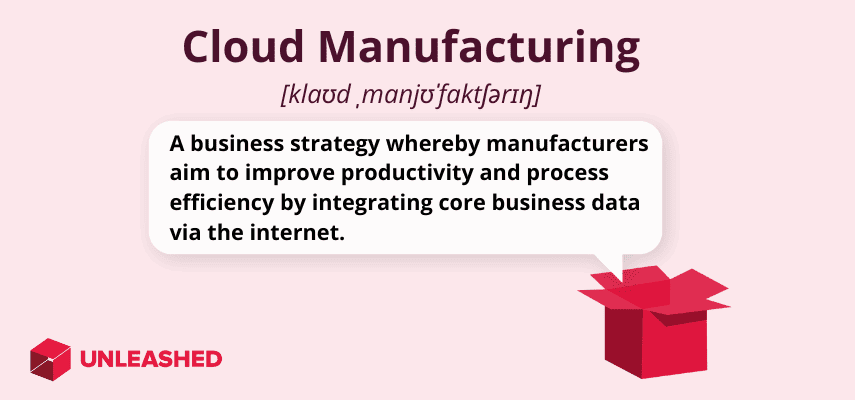
How does cloud manufacturing work?
If you wanted to create and host your own manufacturing software ecosystem, it would take a lot of capital investment. Someone must write the lines of code (or you need to buy a licence for an existing platform). There’s also training to consider; ongoing maintenance and security updates; plus purchasing of any physical hardware, such as servers.
To top it all off: the more data you acquire, the more server space you’ll need.
Cloud manufacturing takes most of that work and gives it to a vendor, who then leases out access to their software. Like renting a house or leasing a car, the owner of the software looks after all the maintenance and admin. All you need to do is pay a fee for an account.
The software vendor’s customer service team can help set you up with login credentials and necessary training – then you’re away.
Does this mean I’m sending my data to a third party?
Yes, it can mean that. Depending on how your cloud system is set up and your vendor’s regulations, your organisational data may be stored off-site on the vendor’s servers. If you’re a small organisation that doesn’t have a large cybersecurity budget, this may be a good thing: the vendor can handle the security side on your behalf. But if you need the control then it may not be suitable.
Automation in cloud manufacturing
If you’re looking to access manufacturing automation or artificial intelligence, you can find it in cloud-based manufacturing software.
It’s common to find automation packaged in a cloud context. The collection and utilisation of is a core part of what makes cloud software so effective; when systems are connected and communicating effectively, disparate business units can share data to be used for reporting and automation. Machine learning algorithms can then make your software smarter over time.
For example, cloud-based inventory management systems monitor stock levels and processes in real time. They can automatically detect when you need to replenish goods and then create an auto-populated purchase order which can sent manually or directly through the system.
Cloud software vs. on-premise software: Key differences
Most cloud set-ups are hosted off-site, on a vendor’s premises.
While some organisations develop their own cloud, it’s uncommon – especially for smaller firms.
The table below highlights the core differences between on-premise software, also known as legacy systems, and cloud-based manufacturing software.
On-premise (legacy) systems |
Cloud-based systems |
|
|---|---|---|
|
Deployment |
Your internal infrastructure. |
The vendor owns the physical infrastructure; your team accesses the software via an app or web browser. |
|
Maintenance |
Your IT team maintains and repairs equipment and software. |
The vendor maintains their equipment and software; you just download updates. |
|
Security |
Full compliance responsibility. You control your own data security: who has access, how much access each account can get, whether employees can physically enter a server room or not, and how much of your data is online or offline. |
Shared compliance responsibility. The vendor maintains security on the server side; your business controls who has log-in information and how much of the system those accounts can access. |
|
Cost |
Large up-front CapEx cost to set up the infrastructure and licence or write the software. Ongoing maintenance costs associated with hardware and software upkeep. |
Regular OpEx cost. Subscription fees are common practice, with extra charges depending on customer level – added security, support, training, or tailored deployments may come at an increased cost. |
A quick note on hybrid cloud deployments: Some companies use a combination of solutions, deploying part of their business via the cloud and keeping the rest in-house. For example, you might utilise cloud-based software for common business functions but keep your sensitive customer data and financial information in-house for security reasons. This is known as a hybrid option.
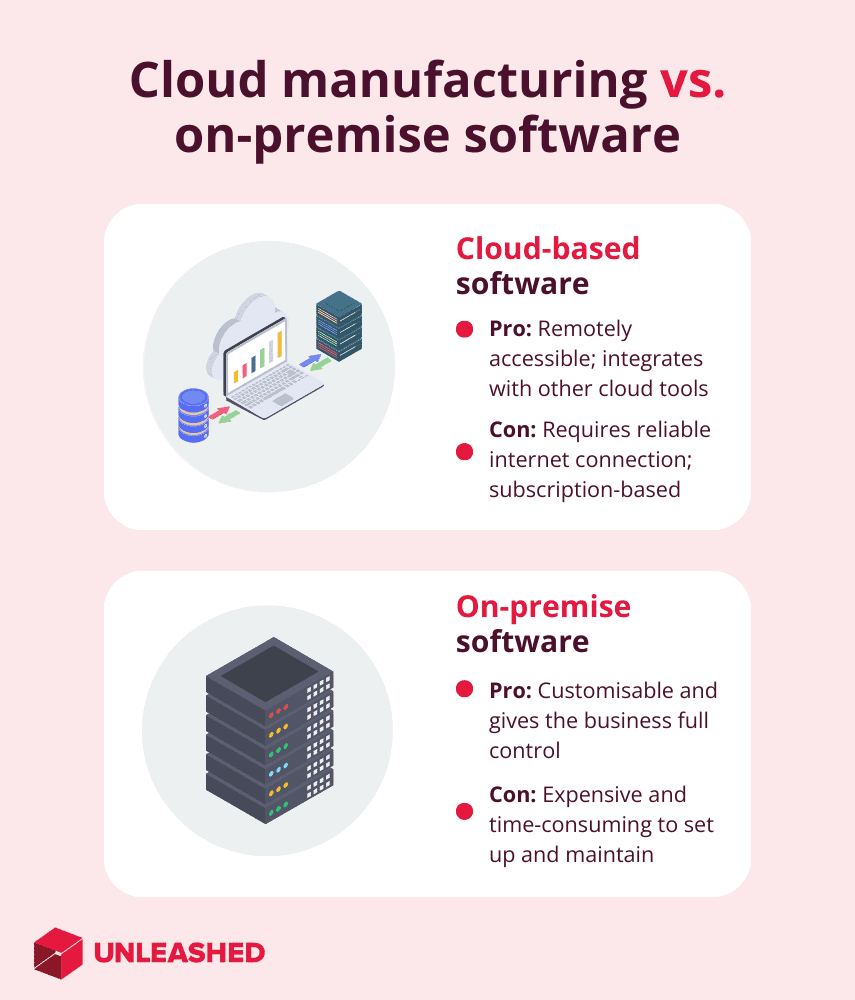
Advantages of cloud manufacturing
Broadly speaking, cloud-based manufacturing software improves efficiency, increases your ability to optimise workflows over time using real-time data and evidence-based decision-making, and reduces costs.
Some specific advantages of cloud manufacturing include:
- Improved collaboration: Better and faster communication between systems and parties allows for better teamwork, often leading to more innovation, faster processes, and greater efficiency.
- Greater visibility: By gathering data across the business, you’ll have clear top-down visibility over the end-to-end operation. This can help with evidence-based decision-making, allowing you to finely tune your business by looking for cost efficiencies.
- Convenience and flexibility: Easy access to software can improve your organisation’s flexibility. For one, back-office staff and management could start working remotely.
- Reduced costs: Improving efficiencies, making fine-tuned decisions, and accessing more convenient software all lead to reduced costs. Cloud software can help you optimise your business over time to add more efficiency, improve quality, and delight customers.
The Wipro Redefining Manufacturing for the Digital Era report found that 56% of manufacturers reported improved productivity thanks to cloud adoption. 79% found that quality control was the area where cloud manufacturing drove the most improvement.
Cloud manufacturing challenges and concerns
Despite the perks, not all cloud manufacturing strategies go to plan. Here are some of the common risks and challenges to be aware of before and after implementing a cloud system.
1. Security
Security concerns are always top-of-mind of any cloud migration, manufacturing or otherwise.
Vendors are responsible for securing their software, preventing breaches and mitigating risk. It’s common for third-party software developers to invest a lot of money into their security. While your organisation will bear some shared responsibility, most of it will sit with the vendor.
When researching software, look for compliance with applicable regulatory or international standards before signing a contract.
2. Data ownership
If a lot of your financial or customer data is going to sit on someone else’s servers, you need to know who owns that data and what happens to it if you cancel your subscription to the software.
Ensure everything meets your expectations so you don’t lose any business-critical information.
3. Data safety
Different to data security, data safety is the physical protection of data in the event of an issue at the server end. Ask your vendor what happens if they suffer an environmental disaster or major power outage at their business. Either of those could kill a server room, limiting your access to your business information.
4. Regulatory concerns
While checking for data ownership and security compliance, make sure you also identify if your vendors will adhere to (or breach) local regulatory standards in your region. For example, if your data is going to live overseas, make sure that you are allowed to ship local data to another country.
5. Vendor lock-in
Some vendors offer a lot of different products, designed to connect seamlessly together. This can be a good thing for efficiency, but you risk getting locked into that one vendor’s products.
If this is important to you, check the contract and the available integrations of your software vendor before signing up to determine if you’re going to be stuck with that one brand, or if you can integrate third parties into their ecosystem.
 Cloud manufacturing systems enable your employees to access and manipulate business data remotely from anywhere in the world.
Cloud manufacturing systems enable your employees to access and manipulate business data remotely from anywhere in the world.
Types of cloud manufacturing
There are two main types of cloud manufacturing systems: Enterprise Resource Planning (ERP) software and cloud manufacturing software. Let’s quickly break down how they work.
Cloud manufacturing ERP systems
Manufacturing ERP systems are all-in-one business software with robust functionality. ERP vendors often have huge software ecosystems that include modules for multiple departments within a business.
ERP is usually a single-vendor solution. That means that they can handle most or all of a company’s cloud software needs because their apps are designed to interact. If you need more apps (or fewer) it’s just a case of switching on and off their modules.
The downside of ERP systems is that they typically cost a lot to implement and operate. There are also greater risks involved in ERP implementation. And if your ERP software crashes, the whole business will suffer.
- Learn more: Single-vendor vs. best-of-breed: Which is best?
Cloud manufacturing software
The alternative to ERP is selecting specific cloud manufacturing software from different vendors – ideally tools that can integrate.
Known as a best-of-breed solution, this type of cloud manufacturing enables you to achieve the best functionality across separate apps and combine them into a bigger ecosystem.
Small- and medium-sized businesses can benefit the most from best-of-breed solutions, as they’re typically more cost-effective and easier to learn. You won’t get overwhelmed by excess functionality because you’re only paying for the specific features you’re using at the moment; if you find you need more, you can tack on another app.
Unleashed is a powerful cloud manufacturing solution for managing all your manufacturing inventory, purchasing, and sales processes. You can streamline your workflows and reduce your production costs with reliable, real-time automation. Try Unleashed today free for 14 days to get started.
- Learn more: ERP vs MRP Systems – What's the Difference?
Cloud manufacturing examples
Here are a few examples of common cloud manufacturing systems and features that can be used to streamline your processes. This is by no means an extensive list, but it should paint a picture of the different workflows that can be optimised with cloud software.
|
Type of Software |
Common Features |
|---|---|
|
|
|
Finance management |
|
|
Customer relationship management |
|
|
Reporting and analytics |
|
|
|
|
Specialised job software |
|
Cloud manufacturing summary
Cloud manufacturing is the use of internet-based apps to perform key functions within your business and to expand those functions with new opportunities like automation and machine intelligence.
Security and data ownership are common concerns of any cloud migration, easily mitigated with good research and a healthy discussion between parties before signing on the dotted line. For many businesses – especially smaller firms – the optimisation and performance benefits of cloud-based manufacturing software outweigh the risks.
Typically, organisations either adopt a single-vendor ERP solution or a best-of-breed solution combining multiple smaller app vendors. There’s no right answer; it’s all about what’s best for your unique business.
