
Choosing a new software vendor will impact the efficiency and profitability of your organisation for years to come. Thus, it’s not a process to be taken lightly. If you’re considering upgrading to cloud inventory software, there are some vital steps you need to take to ensure you make the right decision for your business.
This guide will teach you the key criteria to consider when procuring a new inventory system, how to qualify software vendors, and precautions to take before you begin your search. Without further ado, let’s jump right in.
What is cloud inventory software?
Cloud inventory software refers to an online inventory system that tracks stock movements and key inventory data in real time. Its primary purpose is to minimise inefficiencies in repeatable inventory management workflows. As a result, cloud inventory software helps businesses increase profitability by reducing their total business costs and lifting productivity.
In addition to stock control, common cloud inventory software features include:
- Purchase order management
- Barcode scanning
- Demand planning and forecasting
- Bill of materials management
- Multichannel sales order management
- Inventory reporting
- Warehouse management
- Supplier management
Cloud-based software is implemented over the internet.
Rather than installing any new hardware or software, a cloud inventory system is accessed directly through your web browser or a mobile app. This allows users to make and view stock updates from anywhere in the world that has internet access.
Why cloud inventory management is important
For growing businesses managing physical stock, cloud inventory management is an essential aspect of maintaining an efficient business. By enhancing inventory visibility, scalability, and accessibility it helps to ensure the costs associated with holding inventory are kept to a minimum.
At the same time, real-time insights from cloud inventory software can inform smarter business decisions and give teams confidence in their demand planning and purchasing processes.
Benefits of cloud-based inventory software
There are many benefits of cloud inventory software, most of which can be tied back to greater profitability, less waste, and increased productivity.
Some of the main advantages of cloud inventory systems include:
- Less time spent on administrative tasks
- Reduced labour and inventory carrying costs
- Enhanced stock visibility
- Better cash flow (with fewer stockouts)
- Higher customer satisfaction rates
- Easier, more accurate financial reporting
Drawbacks of cloud-based inventory software
Likewise, there are downsides associated with investing in a new cloud inventory system.
These include:
- Various risks associated with software implementation
- Staff must be trained on how to use the system correctly
- Ongoing subscription costs and paid module fees
- You do not ‘own’ the system, as all your data is stored on the cloud
- Cybersecurity risks that can lead to data breaches or loss
Cloud inventory software pre-purchasing steps
To ensure you make an informed decision when evaluating cloud inventory software vendors, these three steps will help you understand your needs and give you a good idea of the current software landscape.
1. Assess your current inventory processes
Audit your existing inventory management system to identify the inefficiencies and bottlenecks that cloud inventory could help you solve. Jot down how your different inventory processes work, how long they take, and whether you believe there’s a more efficient way to do things.
Speak to your staff who are directly involved with these processes, as they’ll likely know exactly what works well and what doesn’t. Keep an eye out for any repetitive manual processes for which there may be a more efficient automated solution.
2. Identify your needs and wants
The needs identification process is vital during software procurement, as it will help you avoid investing in the wrong system.
It’s easy to get tempted by software with lots of pretty dashboards and neat functionality, but if it doesn’t have the features you need to improve business performance, it may prove to be a bad investment.
Once you understand the problems you’re trying to solve, you can begin to map out your specific software needs. For example, if the stocktaking process is slowing down your business you might list “faster stocktaking” as one of your requirements for cloud inventory software.
It’s okay if you’re unsure whether there’s a software feature that caters to a specific need; right now, the important thing is you have a clear understanding of your biggest inefficiencies.
3. Research available inventory software options
It can be helpful to establish a preliminary list of all the relevant options available on the market. Browse software review sites, visit different products’ websites, and get to know the software landscape.
You’re not starting any sales calls or free trials at this stage – just gathering basic information so you’re not completely uninformed when it comes time to refine your list. Take note of the various features, pricing, customer support levels, and add-on modules to gain a better understanding of what to expect.
How to choose the right cloud inventory software for you
When evaluating cloud inventory software vendors, the safest bet is to come armed with knowledge of your specific needs, resources, and how you’ll implement the new technology.
Answer these questions before shortlisting solutions:
- What is our budget?
- How much training will we need?
- Are we expecting to grow?
- Does it need to integrate with any existing software?
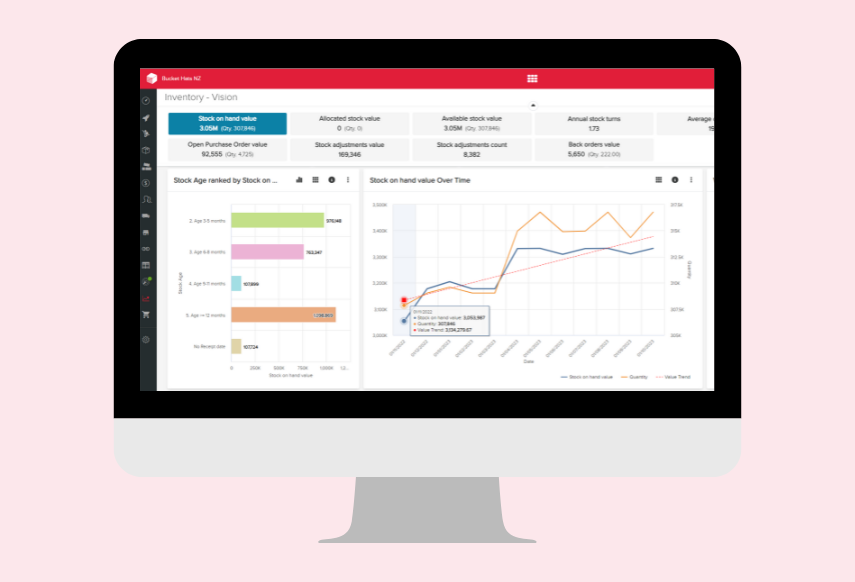 Perpetual inventory software systems enable real-time tracking of key metrics, including your current stock on hand value.
Perpetual inventory software systems enable real-time tracking of key metrics, including your current stock on hand value.
1. What is our budget?
Determine how much you’re able to spend on cloud inventory software subscription and implementation costs. Remember to budget for less obvious factors, such as the costs of staff training and any disruptions to your business as you migrate to the new system.
Cloud inventory software is typically charged annually or monthly as a subscription package, reducing the up-front capital investment. If you decide to pair your system with new hardware (such as barcode scanners) then that must be factored into the budget as well.
2. How much training will we need?
Consider the digital skills already available in your business, and those required to operate a new cloud-based inventory system. If your staff are only trained in manual processes, there may be a skills deficit that requires additional training time.
When considering training, also think about:
- Learning the new cloud inventory system and any other associated tools you implement
- Updating your ways of working to incorporate the new software
- Cybersecurity training to limit your organisation’s risk exposure
- Ongoing training to ensure you’re getting the most out of your new inventory system
Any software solution you invest in will require a degree of training and onboarding. But you should also check online reviews to get a better understanding of how user-friendly each option is – and whether there’s a significant level of customer support available.
3. What are our growth expectations?
Scalability is an important factor when shopping for cloud inventory software. If your goal is to triple your business size in the next five years, you’ll want to invest in a solution that can handle that growth – rather than need to upgrade systems every half a decade.
When factoring in scalability, the key features to look at are how many users can access the software, which systems it integrates with, and the maximum file storage available.
4. Will it integrate with our existing software?
Unless a cloud inventory system will be your first software purchase, it’s important to look for a system that can integrate with your existing business solutions – such as your ecommerce platform or accounting software.
When cloud inventory software is connected to other systems, key information – such as sales and inventory data – can be automatically synchronised across the business. This ensures your records are always up-to-date and accurate, wherever they’re kept.
In some cases, custom API solutions can be built where existing integrations are not available.
How to compare cloud inventory software vendors
Beyond functionality and price, numerous other factors will determine which cloud inventory software providers are the right fit for your company – and can be trusted with your money.
1. Reputation
Don’t just take a company’s word for it – do a deep dive into customer reviews on neutral review websites like Trustpilot, Capterra, and G2 to find out what real users have to say about the software.
Look out for any red flags such as poor customer support, frequent security breaches, or misleading advertising. The good news is that, when such instances occur, customers are usually quick to leave a scathing review online.
2. Security credentials
Find out whether the vendor adheres to critical cybersecurity standards.
Have they been audited and certified by regulatory bodies? Do they conduct regular security monitoring or penetration testing?
3. Customer and technical support
Investigate the levels of customer and technical support available.
Does it change depending on your subscription type? Is the company’s support team local to you, or based overseas?
Cloud inventory software can often be complicated and take time to understand. And in the middle of a workday, a sudden technical issue could lead to lost sales – a problem for which once-weekly email support probably won’t be good enough.
4. Currency support
Fees charged in a currency other than your own will often be subject to conversion fees and fluctuations in exchange rates. Depending on the different currencies and payment processors involved, this could lead to hidden costs that add up over time.
5. Product roadmap
Look into the vendor’s upcoming plans for their software.
Some vendors will have a clear roadmap of future enhancements to the software – a good sign that they intend to continue improving and expanding its functionality. Others may be looking to sunset the software sometime soon – which means a lot of wasted time and money for new customers – and thus haven’t added anything new in years.
 Demand forecasting software like Unleashed can improve supplier collaboration and reduce the bullwhip effect.
Demand forecasting software like Unleashed can improve supplier collaboration and reduce the bullwhip effect.
4 steps to take once you’ve narrowed down the best cloud inventory software providers
When you have a shortlist of cloud inventory software vendors, you’re nearly ready to make the decision. Following these four steps will take you through to the end of the process.
1. Conduct demos to see the software in action
Most inventory software vendors offer live demos or trial accounts to help you understand how the system works. Before you purchase the software, experience it for yourself with a risk-free trial to be sure it’s the right tool for your needs.
Make sure that any staff who will be using the software are involved as well. Let them test the usability, functionality, and compatibility and listen to their feedback.
If the trial or live demo gives you the impression that the tool may not be suitable, repeat this process on your next best option until you find a system that feels right.
2. Choose a solution
Once you’ve weighed your options, taken a first-hand look at the software, and made a final decision, it’s time to invest. Speak to a sales consultant to determine which subscription plan is right for you – and whether you’ll need any additional add-ons or support packages.
3. Train your staff
Appoint someone to oversee a training schedule and help others learn the new software. Determine who will be using the software, what they need to know, and how long it will take to develop competency using the system.
Speak with your account manager to be sure you’re getting the most out of your new software.
4. Monitor for continuous improvement
Once you’ve switched over completely to the new system, monitor the performance of your business under the new ways of working. Gathering feedback on how effectively it’s helping you improve your operations will show you which areas to focus on next, ensuring you maximise the benefits of the software over time.
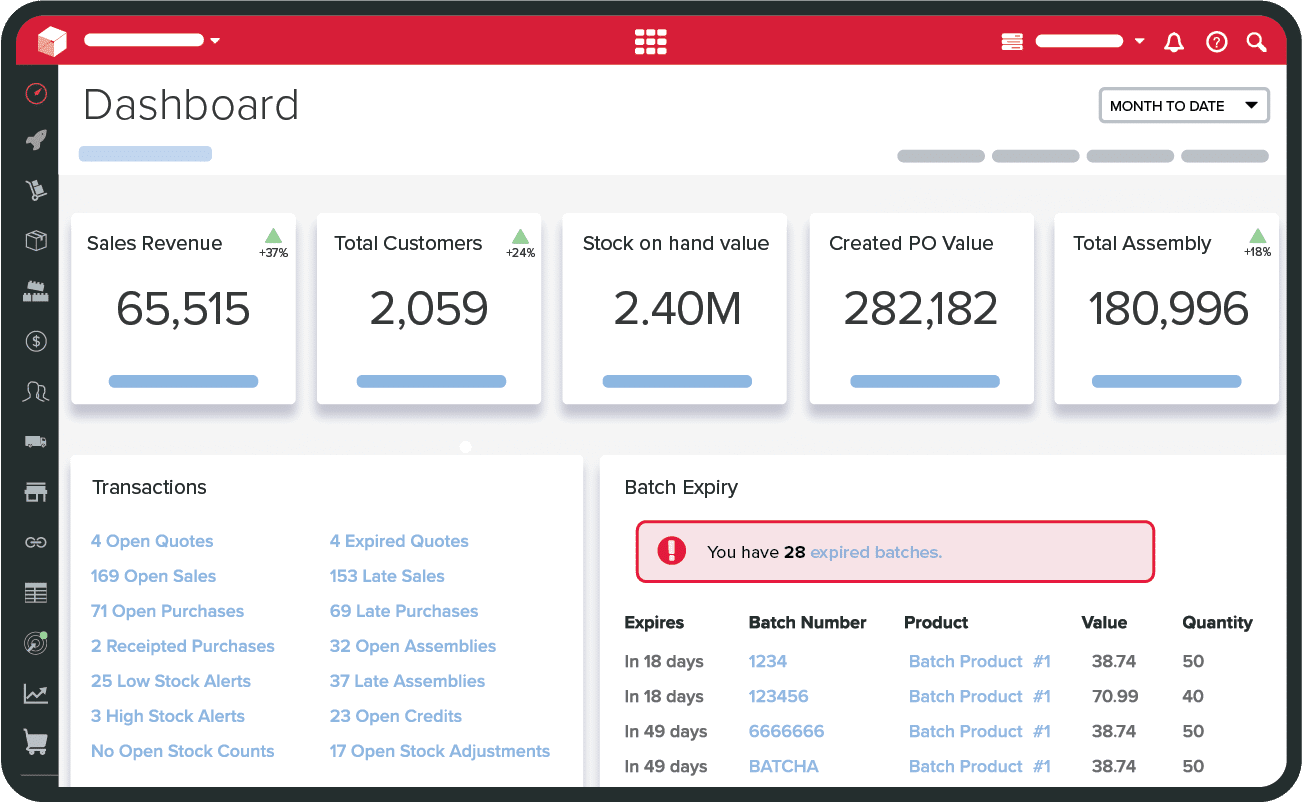 A typical dashboard demonstrating how inventory management software works in real life.
A typical dashboard demonstrating how inventory management software works in real life.
Cloud inventory software FAQs
Is cloud inventory software suitable for small businesses?
Yes, small businesses can greatly benefit from a cloud-based inventory management system if it fits into their budget. While some companies’ inventory needs may be simple enough to manage on spreadsheets, those dealing with large numbers of different SKUs or complex workflows can see a positive ROI when implementing the right software.
How much does cloud inventory software cost?
In 2024, the average cost of cloud inventory software was USD$175 per user licence, with added costs associated with support, implementation, and third-party consultation. Note that this can vary widely amongst different software vendors.
What are the common challenges of implementing cloud inventory software?
Three of the biggest challenges when implementing cloud software are:
- Change management: Including the training of new staff and ensuring staff use the new system (instead of sticking to the original ways of working).
- Software integration: Ensuring that the new system plugs into existing software systems, and data flows seamlessly from place to place.
- Data quality: Ensuring the data feeding into the system is clean, usable, and contains no inaccuracies or duplications.
Is cloud-based inventory software easy to use?
While most cloud-based inventory software is designed with the user in mind, some systems can take a lot of getting used to. However, they’re relatively easy to understand and use when compared to more comprehensive tools, such as ERP software, and typically more time-efficient than traditional spreadsheet systems thanks to process automation.
