
What is QuickBooks inventory management?
QuickBooks inventory management is the process of tracking managing a company’s inventory items using QuickBooks Online or a QuickBooks inventory management software integration.
By leveraging QuickBooks inventory management, you can streamline inventory processes, reduce manual data entry, and gain real-time insights into the inventory status of stocked items. It ensures accurate record-keeping and product availability are available within QuickBooks, supporting correct financial reporting processes.
How inventory management works in QuickBooks
Within QuickBooks users can manually track inventory, update quantities, and review inventory reports. Using third-party inventory software, you can extend capabilities with automated tracking of stock on hand and multi-location management features.
QuickBooks offers the following built-in inventory management features:
- Manual tracking: Manually enter and update inventory quantities.
- Order fulfilment: Manage orders from creation to completion.
- Inventory reporting: Access detailed inventory reports.
- Integration with third-party software: QuickBooks can be integrated with third-party inventory software for enhanced functionality.
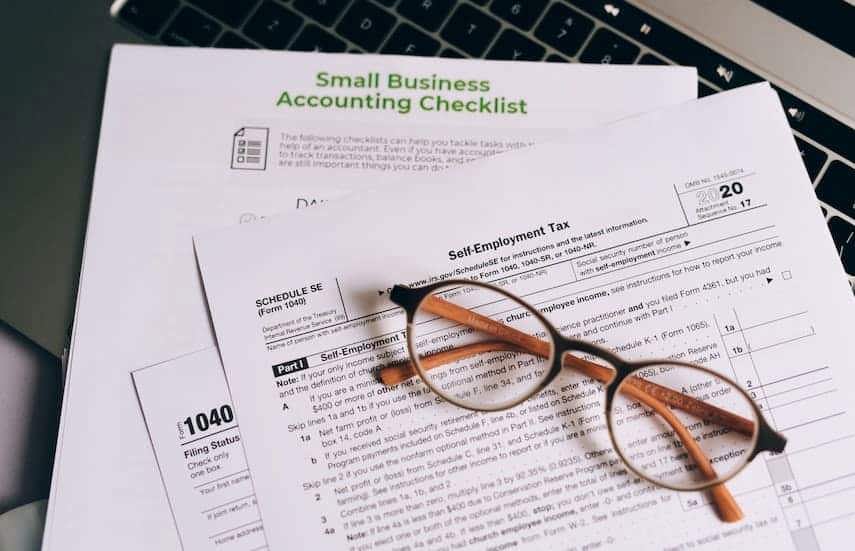 QuickBooks inventory management software often forms the foundation for a super-powered, efficiency-optimised tech stack.
QuickBooks inventory management software often forms the foundation for a super-powered, efficiency-optimised tech stack.
Why is QuickBooks inventory management important?
QuickBooks inventory management enhances operational efficiency by simplifying stock management and order processing for QuickBooks users. It allows you to keep inventory data in sync with your financial records to facilitate accurate end-of-period reporting.
Integrating QuickBooks with third-party inventory management software can further increase its capabilities. It can provide advanced features like multi-location tracking, automated reordering, and comprehensive analytics, essential for businesses with large or complex inventories.
Real-time inventory tracking
Tracking inventory quantities in real time reduces the risk of stockouts and overstock situations. This real-time tracking provides a clear picture of inventory levels, helping businesses make informed decisions about restocking and purchasing.
Supports healthy cash flow
Effective QuickBooks inventory management helps with cost control by preventing over-ordering, which can tie up capital and lead to excess inventory costs. It also helps reduce the time and effort required to manage stock manually. This means employees can focus on other critical tasks, such as customer service and sales, improving overall productivity.
Improved reporting and customer satisfaction
Detailed inventory reports offer valuable insights into stock status, turnover rates, and sales patterns. This data can identify trends, forecast demand, and optimise inventory levels, ensuring the right products are available when customers need them.
What happens when QuickBooks inventory management fails?
In the same sense that effective QuickBooks inventory management can help improve business performance, neglecting this aspect of your business has some dire consequences.
The biggest risks of poor QuickBooks inventory management include:
- Inaccurate inventory records: When stock is mismanaged, goods may be underordered leading to stockouts. This can cause lost sales and decrease customer satisfaction. While over-purchasing of inventory can lead to unnecessary capital being tied up.
- Incorrect order fulfilment: Without proper inventory management, records may become inaccurate. This can lead to incorrect order fulfilment, disappointed customers, and potentially lost business due to unmet expectations.
- Capital tied up in unsold stock: Excess inventory ties up capital that could be used more effectively elsewhere. Unsold stock increases storage costs and reduces overall profitability, making maintaining an accurate and balanced inventory essential.
 While QuickBooks offers some inventory software functions, you'll need to integrate a third-party app to gain complete control of your stock across multiple warehouses.
While QuickBooks offers some inventory software functions, you'll need to integrate a third-party app to gain complete control of your stock across multiple warehouses.
Limitations of using QuickBooks for inventory tracking
While QuickBooks offers some inventory management functionality, its primary function is cloud accounting software. As a result, there are many limitations compared with dedicated inventory management systems.
Not suitable for large or complicated inventories
The complexity of large inventories means managing multiple products manually through QuickBooks can become cumbersome, especially for businesses dealing with many products or complex inventory systems.
For instance, a company that sells electronics might struggle to keep track of thousands of individual components, each with different reorder points and suppliers. Integrating QuickBooks with inventory management software can provide advanced features, such as multi-location tracking and automated reordering, to handle these complexities effectively.
Time-consuming manual processes
While a step up from traditional spreadsheet models, QuickBooks still provides limited automation for repetitive tasks. It therefore requires additional tools for advanced tracking automation.
For example, businesses that handle large inventories might need features like batch tracking, expiration date tracking, or serial number tracking.
Consider a pharmaceutical company that must track expiration dates for thousands of products. Integrating a solution that offers automated expiration date alerts can help ensure that only safe, compliant products are sold.
Not scalable
QuickBooks’ inventory management system doesn’t fully support businesses as they grow and their inventory complexities increase. For example, a small retail store using QuickBooks might initially find it adequate for tracking its inventory. However, as the store expands into multiple locations and starts offering a broader range of products, QuickBooks's limitations become apparent.
By integrating with an advanced inventory management system, you can streamline operations, automate reordering processes, and track inventory across multiple locations. This puts you in a better position to meet customer demand efficiently and effectively.
How to manage inventory in QuickBooks
To manage inventory in QuickBooks, log in to your account and then follow these steps:
- Navigate to the inventory section. Open QuickBooks and go to the homepage. Then click the ‘inventory’ tab or ‘products and services’ to enter the inventory section.
- Input initial inventory quantities. Click on ‘new’ to add an inventory item. Enter the item's name, description, and initial quantity. Set purchase and sale prices and reorder points to help manage stock levels efficiently.
- Use purchase orders to record incoming stock. Navigate to ‘vendors’ and select ‘purchase orders’. Create a new purchase order for the items you are restocking. Once items are received, convert the purchase order to a ‘bill’ (a document in QuickBooks that records the details of your purchase) to update inventory levels.
- Monitor stock levels through regular inventory reports. Access reports by clicking the ‘reports’ tab. Find and run inventory reports, such as Inventory Valuation Summary or Stock Status by Item. Analyse these reports regularly to ensure optimal stock levels and to identify slow-moving items.
- Adjust inventory as needed. If discrepancies arise, use the ‘adjust quantity/value on hand’ feature to correct inventory counts. Document the reason for the adjustment for future reference.
- Set up inventory alerts. Enable alerts to notify you when inventory levels drop below the reorder point. This feature helps maintain stock availability and prevents stockouts.
- Regular reconciliation. Periodically reconcile physical inventory with QuickBooks inventory records to ensure accuracy.
Implementing these steps in QuickBooks will help streamline your inventory management process, ensuring you maintain optimal stock levels.
How to record an inventory purchase in QuickBooks
To record an inventory purchase in QuickBooks:
- Access the purchases tab, enter order information, and adjust inventory levels upon receipt.
- After recording the purchase, ensure all relevant details such as supplier information, purchase date, and item quantities are accurately entered. This helps maintain precise records and facilitates smooth inventory tracking.
- Generate purchase orders within QuickBooks to streamline the procurement process. This helps keep track of orders placed but also ensures that all inventory acquisitions are properly documented.
- Upon receiving items into inventory, update the inventory levels in QuickBooks to reflect the new stock. This step is crucial for maintaining real-time inventory data and avoiding discrepancies.
- Verify and save all entered data for accuracy before saving the transaction. This practice helps prevent errors and ensures that your inventory records are up to date.
 Inventory management software is the perfect addition to your QuickBooks tech stack, offering end-to-end visibility across products and COGS.
Inventory management software is the perfect addition to your QuickBooks tech stack, offering end-to-end visibility across products and COGS.
What is a QuickBooks inventory management system?
A QuickBooks inventory management system is a complete suite of tools and solutions that help control stock levels and streamline purchase processes. Add-ons significantly enhance functionality by providing features like barcode scanning, multi-location tracking, and real-time data analytics.
QuickBooks inventory management software features
QuickBooks inventory management software features include real-time inventory updates and advanced stock control to monitor product movements and stock levels across different locations. This functionality is essential for companies with multiple warehouses or retail outlets, ensuring inventory is accurately accounted for on each site.
Let’s cover a few core features you can expect to find in QuickBooks inventory management software.
Real-time inventory updates
QuickBooks inventory software facilitates real-time inventory updates that reflect the most current stock levels, reducing the risk of stockouts or overstocking. For example, when a customer purchases a product online, the software immediately adjusts the inventory count in your software and QuickBooks, ensuring accurate data.
Barcode scanning and SKU management
The software supports barcode scanning and SKU (Stock Keeping Unit) management, streamlining the process of tracking items. Businesses can quickly and accurately update their records by scanning barcodes during inventory counts or sales transactions. For instance, a retail store can use barcode scanners to manage inventory during peak sales.
Multi-location stock control
This feature is useful for companies with several warehouses or retail outlets. An example would be a chain of bookstores that uses QuickBooks to track books held in different store locations, ensuring seamless transfers and accurate stock management.
Automated reorder points
QuickBooks inventory software can set automated reorder points to alert businesses when stock levels fall below a certain threshold. This ensures that inventory is replenished promptly, avoiding stockouts. For example, a manufacturing company can set reorder points for essential materials, triggering automatic purchase orders when inventory levels are low.
Advanced reporting and analytics
QuickBooks inventory software provides advanced reporting and analytics tools to help businesses make informed decisions about their inventory. These reports can include sales trends, inventory turnover rates, and stock aging. For instance, a fashion retailer can use these reports to identify best-selling products and adjust their ordering accordingly.
Optimise QuickBooks inventory management with Unleashed
While QuickBooks is a reliable cloud accounting platform, it has limitations in inventory tracking and scaling for large inventories. Unleashed integrates smoothly with QuickBooks, offering expanded functionality such as advanced reporting, comprehensive analytics, and seamless inventory control.
With the dynamic combination of QuickBooks and Unleashed, you can achieve unparalleled efficiency and control over your inventory. Integrating Unleashed with QuickBooks enables you to overcome its limitations and access enhanced functionalities that ensure unified inventory tracking and scaling.
Experience superior inventory management by integrating Unleashed with QuickBooks and streamline your inventory processes for efficiency and growth—try Unleashed for free today.
