
What is a purchase order system?
A purchase order system, also known as a purchase order management system, is a software tool that helps an organisation manage and improve the purchase order process. PO systems improve procurement efficiency by automating regular purchase order workflows, such as approval, creation, document management, tracking, and delivery.
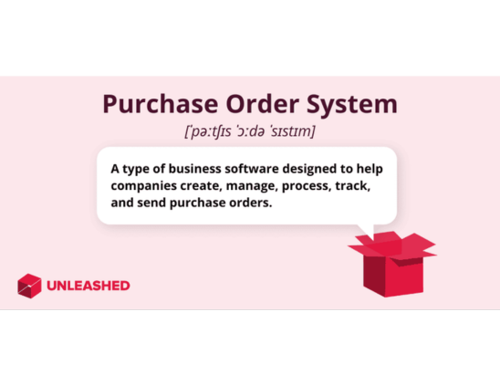
How do purchase order systems work?
Purchase order systems centralise procurement processes into a single dashboard, with clearly defined workflows and simple controls to make life easier for staff.
From this central system, you can action and perform key purchase order management tasks. The system will automate manual processes like data entry and reordering to speed up the entire purchase order process.
Processes where a purchase order system can help:
1. Needs identification and requisition approval
As employees identify the need for new supplies, they can create a purchase requisition using the purchase order system. This can be checked and approved online, then converted into a purchase order in seconds.
Purchase order systems with inventory management functionality enable you to skip this step entirely for existing stock. For each inventory item, automatic reorder points can be set to trigger a new requisition whenever stock needs replenishing.
2. Purchase order generation
A purchase order system allows you to generate purchase orders directly within the platform. Much of the information can be auto-populated by setting up supplier and product details in advance.
Inventory and purchasing systems like Unleashed allow you to automatically create purchase orders for your low-stocked items based on on-hand availability, economic order quantities, and supplier lead times.
3. Purchase cost tracking
The costs associated with purchasing can be tracked in your purchase order system each time you raise a new PO. These costs can automatically be logged into your cost of goods sold for each inventory item, ensuring you maintain accurate records of your profit margins and product costs.
4. Supplier management
Your purchase order system can also be used to communicate with suppliers, send purchase orders, and monitor supplier performance.
By tracking key procurement KPIs – such as supplier lead time, on-time in-full rate, and order accuracy – you can assess the quality of your suppliers and leverage data when renegotiating supplier contracts.
5. Receiving
Once a purchase order has been sent to your supplier, the purchase order system can help you track the progress of that order from approval right through to delivery.
If your purchase order system is linked to your inventory management system (or provides both functionalities), you can quickly update stock levels whenever an order comes in. By acknowledging the receipt of ordered goods, stock levels can be updated in a single click.
Monitoring received goods with a purchase order system can also help you generate useful reports. For example, you might spot a trend of damaged goods or incorrect quantities coming in from one supplier.
5 benefits of online purchase order systems
Online purchase order systems make it easier for finance teams to buy and replenish inventory.
Cloud-based purchase order software will streamline the end-to-end process associated with purchasing goods on behalf of a company. This can offer many advantages for businesses – here are five of the biggest ones.
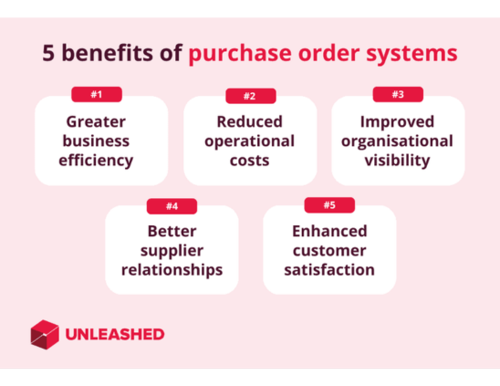
1. Greater business efficiency
Automated purchase ordering quickens the procurement process and makes it easier to check for errors, overspending, and unnecessary purchases. A good purchase order system also enables easier monitoring and tracking of procurement tasks, preventing important information from being lost or forgotten about.
2. Reduced operational costs
Although purchase order systems may be viewed as an additional cost to the company, most provide a positive return on investment by reducing or eliminating other expenses.
These reduced costs include manual labour time spent managing and tracking purchase orders, overordering costs, stockout costs, and the costs associated with human error in data entry.
3. Improved organisational visibility
Purchase order systems centralise all your critical purchasing data, such as supplier information, purchase histories, pending orders, and new requisitions. This information can be accessed online, from anywhere, by whomever you permit access to the system.
Improved visibility makes it easy for staff to quickly understand the status of a purchase order, monitor supplier performance, or reorder new stock before it runs out completely.
4. Better supplier relationships
Purchase order systems benefit supplier relationships in several ways:
- Performance monitoring ensures suppliers uphold the terms of their agreements.
- By tracking supplier lead times, you can order goods so that they arrive before stock runs out – preventing unnecessary blame from being thrown around when it doesn’t.
- Error-free purchase orders help prevent shipping mishaps and incorrect deliveries.
- Suppliers will receive a uniform PO that’s easy to understand and fulfil.
Effective purchase order systems can also pre-populate supplier information, saving you time when creating POs for regular suppliers.
5. Enhanced customer satisfaction
When your purchasing process is optimised with a good purchase order system, there are ripple effects for your customers. You’ll be less likely to run out of stock before replenishment stock arrives, helping you keep the promises of your estimated delivery times.
Furthermore, you can shorten those delivery times because of the efficiency a good PO system delivers; time saved populating new POs or rifling through filing cabinets also equates to time saved processing and fulfilling customer orders.
Types of purchase order systems
There are a variety of purchase order system types that cater to different needs, budgets, and objectives. From the very basic pen-and-paper approach to dynamic business management tools, it’s important to understand your options before investing in a new system.
1. Manual purchase order systems
We can split manual purchase order systems into three categories:
- Ad-hoc systems: Purchase orders are manually created as they’re needed and are only tracked in the purchaser’s (fallible) memory.
- Pen-and-paper systems: Purchase orders are created and tracked on paper, often stored in a filing cabinet for record-keeping purposes.
- Spreadsheet-based systems: Simple software like Microsoft Excel is used to create POs and track purchase order history.
Manual PO systems are typically low-cost initiatives that are prone to errors and data loss.
They may prove effective for brand-new businesses with small budgets and companies that only need to place a few purchase orders each year.
However, as a business grows these systems can become messy and unreliable. The time taken to manage them costs the company money, while the manual nature of the system makes it difficult to accurately record and easily access important information.
2. Automated purchase order system
An automated purchase order system, also known as cloud-based purchase order software, is a digital solution that speeds up the purchase order process while reducing the risk of errors. It can be synced with your live inventory records to optimise when and how goods are reordered.
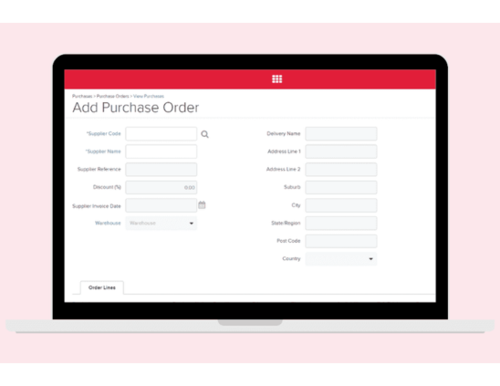
Automated purchase order systems can streamline many key processes, including:
- Data entry
- Stakeholder communication
- Purchase order creation and population
- Supplier communication
- PO status updates
Depending on the software, an automated PO system may also be able to automatically reconcile invoices, transmit inward goods data (i.e., the results of an inspection) to an inventory management system, and create purchase requisitions based on set reorder points.
3. Purchase order inventory management system
A purchase order inventory management system is another type of automated purchase order software that further increases efficiency by integrating purchasing with inventory management.
Unique features of purchase order inventory systems include:
- Real-time inventory tracking
- Barcode scanning integration
- Cost tracking
- Demand forecasting
- Production management
- Automatic reordering
- Multichannel order management
When your purchase order system and inventory system are unified, stock management becomes a much easier process. There is no longer a need for warehouse managers to relay every inventory need to the purchasing team; reordering requirements can be automatically aligned whenever stock levels are updated.
4. ERP system with purchase ordering module
Enterprise resource planning (ERP) software refers to dynamic business management systems that offer functionality for multiple aspects of a company’s operations. These tools are typically best suited to large enterprises or companies with unique and complex requirements.
Some ERP systems offer modules or features for purchase order management.
Other common ERP system features include:
- Human resources management
- Finance and accounting
- Procurement management
- Payroll and employee management
- Sales and customer relationship management
- Inventory management
While there are many benefits to using a single system for all your company’s operations, the main downside is that it’s unlikely to be ‘the best tool for the job’ in every application. Furthermore, if your ERP system crashes the entire business will be brought to a standstill.
How to choose the best purchase order system for your business
With multiple types of purchase order systems and dozens of software vendors to choose from, the key to selecting the best solution for your business is taking it step by step.
Here’s how this process works:
1. Define your business needs
First, identify why you need this software in the first place.
Set goals you hope to achieve by implementing the system, and what you expect to gain from investing in new software.
Consider the size of your business, predicted growth, and any unique requirements you may have.
This will help you create a software budget and ensure you align future software investments to organisational goals.
2. Map out your current processes
Work through your purchase order process and make a note of each step involved. Look for pain points, unnecessary extra steps, bottlenecks, and inefficiencies.
This will help you see where the process can be improved with the implementation of a new system. From there, you can begin to form a picture of what the perfect solution looks like for you.
3. Set a budget and identify internal capacity
Based on your needs and objectives, create a budget for your new investment.
Consider factors such as implementation costs, ongoing subscription and maintenance costs, and the cost of training staff on the new system.
It can pay to conduct some research into popular solutions so that you have a rough idea of how much you can expect to pay for these factors.
4. Create a list of required features
Your business objectives and process inefficiencies should inform which purchase order system features are most important to your business.
For example, if you’re spending too much time manually taking stock to inform purchasing requirements you may want a PO system with stocktaking features and inventory integration.
Build a list of Needs – the features the software must have to meet your business objectives – and Wants – the features that you could live without but would be a welcome addition to your business.
5. Create a vendor shortlist
Begin researching purchase order system vendors. You can do this by browsing software review sites like Capterra and G2, speaking to business advisors and consultants, or talking to other companies in your industry to learn what tools they use for managing purchase orders.
Take note of any important details to help you compare different solutions.
For example:
- Subscription costs
- Implementation costs
- Key features
- Level of customer support available
- Vendor reputation
- Available integrations
- Pay-to-use modules
Once you have your shortlist, work out the best 2–5 options based on your unique requirements.
6. Get first-hand experience with the software
When you’ve nailed your list down to a handful of hopeful finalists, it’s time to test their marketing against the product.
That means getting familiar with the system before you invest in it.
Most software tools offer a free trial or demo that helps you understand the functionality, accessibility, and user interface.
You should also involve any employees who will be using the new system in this step. They’ll be able to tell you whether the software does a good job of helping you solve the problems you’re trying to solve.
