
Material requirements planning (MRP) systems help manufacturers plan and and acquire the materials needed to meet customer demand. They integrate inventory control and supply chain management to improve visibility, reduce operational costs, and optimise production schedules.
This guide will help you understand how an MRP system works and its benefits for modern manufacturers. We'll also explain the difference between MRP systems, enterprise resource planning (ERP) software, and other similar solutions.
What is an MRP system?
A material requirements planning (MRP) system is a type of software that gives manufacturing companies greater control over production processes by integrating important workflows such as inventory management, production planning, and procurement. The main purpose of an MRP system is to improve efficiency and reduce costs.
Modern MRP systems – also known as MRP II software – guide you to make better decisions around the purchasing of raw materials and components. They consider factors such supply and demand, bulk-purchase savings, and current production capacity to determine optimal stock levels and production plans.
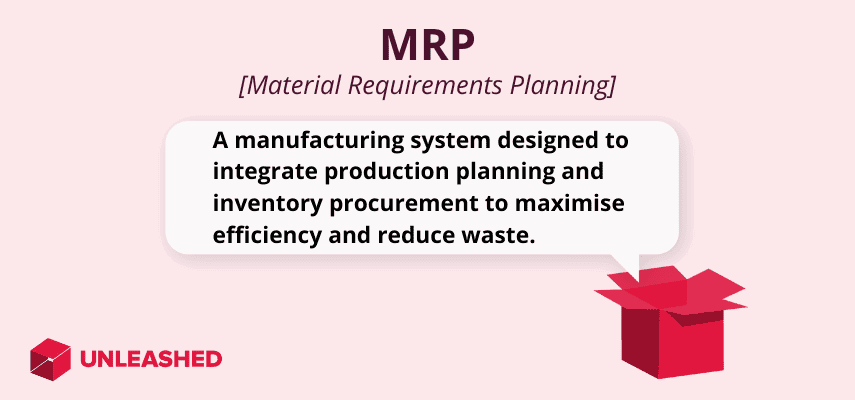
How MRP systems work
An MRP system integrates all your manufacturing activities to create a closed loop of information. It then uses the data from those activities to help you make decisions that ensure customer demand is met in the most efficient way possible.
The MRP process can be simplified by breaking it down into three steps:
1. Critical inputs are entered into the software
The MRP system receives key business data such as historical sales, on-hand inventory levels, and scheduled work orders. This information is analysed by the software to inform future production requirements and actions.
Key inputs for an MRP system include:
- Bill of Materials: A single up-to-date document that details the materials, components and subassemblies required to make each of your products. This record will help with version and quality control, and will reduce the risk of reworks or waste.
- On-hand inventory levels: An MRP system needs to know real-time inventory levels, or as close to real-time as possible. This data must include items currently available in your warehouse and anything purchased or in transit, too.
- Historical sales data and forecasts: Customer order data and sales forecasts are the final inputs. The MRP system can use this data to predict when the peaks and troughs in your business will occur so you can plan for production accordingly.
- Production schedules: The MRP system takes into account the sequence and timing of planned production activities. This may include any raw materials and labour required for future assemblies, and the scheduled dates for each step of the manufacturing process.
2. A master production schedule is created
A master production schedule (MPS) converts your bill of materials into a plan of action.
It details the labour, machinery, and time needed for production. MRP systems take these factors into account when calculating purchasing recommendations to ensure scheduled jobs can be completed without running out of components.
At the other end of the scale, an MPS also helps make sure production can be completed without excess stock being purchased, thereby helping you make more efficient use of limited resources and capital.
In short, a master production schedule tells you how much materials are needed to meet demand – and when they're needed by.
3. Supply is calculated to determine material requirements plan
Once the master production schedule and bill of materials are ready, an MRP system will calculate all the necessary items – raw materials, assemblies, components – to be manufactured or purchased. Required inventory quantities are compared against available stock to identify shortages, and then the optimal purchasing actions are relayed to the manufacturer based on all available data.
This summary of necessary actions – known as a material requirements plan – ensures that there are sufficient materials available for each production job and that they are purchased cost-effectively to minimise waste and maximise storage capacity.
Benefits of MRP systems
An MRP system can dramatically simplify the complex business of producing goods. By optimising manufacturing inventory management and procurement activities, material requirements planning systems help you reduce operational costs while increasing efficiency and output.
The five main advantages of an MRP system:
- Optimised purchasing management: By combining internal and external factors into a single scheduling system, MRP systems help you get the right materials in the right place at the right time. This works especially well for manufacturers running on a just-in-time (JIT) model, since it helps maintain minimum inventory levels and order the optimal quantity of materials to reduce excess inventory and the risk of stockouts.
- Increased production efficiency: MRP systems can help you improve the efficiency of production lines and staff in two ways – by minimising unplanned downtime and by scheduling the maximum amount of production from the time and resources available.
- Reduced business costs: The net effect of the two points above is a reduction in costs. Costs associated with equipment downtime, waste, spoilage, stockouts, and customer dissatisfaction can all be reduced. Plus, MRP users are less likely to hold excess inventory that ties up capital.
- Accurate inventory management: An MRP system provides real-time visibility into your stock-on-hand inventory levels, saving you time manually checking stock and ensuring you always know exactly what's available and where to find it.
- Automated manufacturing processes: Materials requirements planning software takes the manual labour out of many aspects of the production process. This improves accuracy at shortens the time it takes to complete repetitive tasks such as BOM management, purchase order generation, and production scheduling.
These benefits of MRP systems are typical results for most businesses that invest and use the software. However, in some cases a company may be too small or too simple for an MRP system (at least for now). It's always worth running a cost-benefit analysis before investing in any new software for your business.
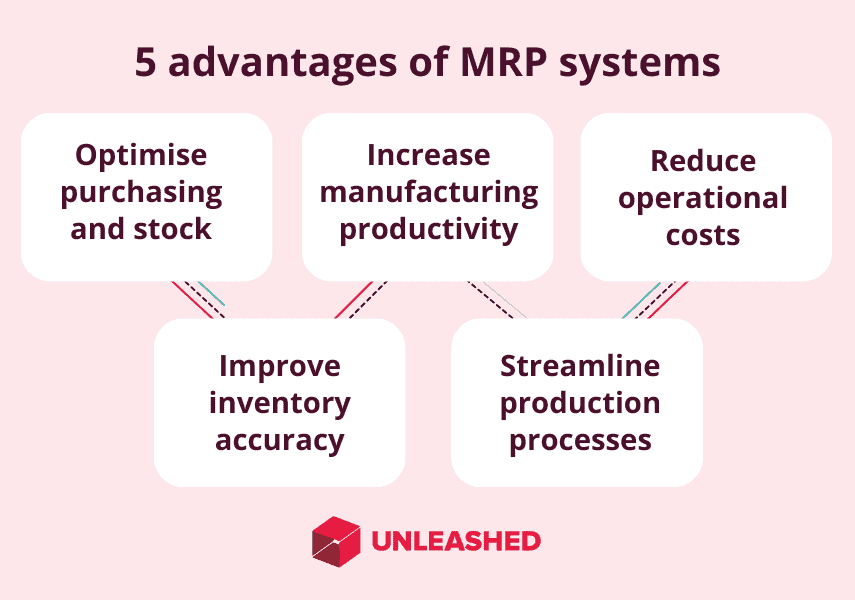
Key features of an MRP system
There are numerous MRP software features to look for when researching systems. The functionality you need will depend on your business objectives, production and inventory management strategies, and personal preferences.
With MRP you can input and track external factors such as:
- Predicted customer demand
- Availability of resources
- Supplier or customer lead times and costs
- Delivery deadlines
And also internal factors such as:
- Production capacity in terms of time, labour, and equipment
- Inventory levels, the shelf life of goods, and warehouse capacity
- Bills of lading
- Bills of materials
Armed with this information, an MRP system can predict when to purchase the right quantity of materials to produce the necessary amount of goods to meet customer demand.
While not every feature will be useful for every manufacturing firm, there are a few essentials.
10 essential MRP system features:
- Cloud-based inventory tracking
- Demand forecasting and inventory optimisation
- Bill of materials management
- Production scheduling
- Production planning
- Master production schedule management
- Purchase order management
- Business reporting and analytics
- Integration with your existing business systems
- Data security and regulatory compliance
These are the features that will give you the edge when it comes to optimising your production process.
In addition to these functions are some nice-to-haves worth mentioning. These include supplier management, dashboard customisation, API access, and predictive maintenance.
MRP in manufacturing
In manufacturing, MRP systems are useful tools for increasing the efficiency and profitability of a company's operations. They help to ensure that all the right materials and parts are available to meet demand, but in the minimal necessary quantities so as to avoid overstocking and waste.
MRP in manufacturing also helps improve productivity by automating crucial inventory management calculations and production tasks.
Another useful aspect of MRP systems is their ability to integrate different arms of a manufacturing organisation. This provides accurate, consistent data that can be used to make informed decisions about how a company spends its money and alters its operations.
Should your business get an MRP system?
Determining if an MRP system is the right solution for your business is no simple task. With dozens of similar manufacturing software products available on the market today, let's first dissect exactly who should invest in material requirements planning software.
Signs your business will benefit from an MRP system
The first thing you should ask is: Will an MRP system solve the problems I'm trying to solve?
In some cases, there may be a simpler and more affordable tool that will suffice for your current needs. Conversely, standard MRP systems may be too limited for businesses with highly complex operations – in which case a more comprehensive solution (such as ERP software) might be a better fit.
To identify if an MRP system is the right solution for you, consider these common challenges:
- You're often ordering too much or too little inventory
- You're having cash flow challenges
- You're regularly missing production deadlines
- Your BOMs are highly complex or subject to frequent adjustments
- Your demand forecasts are not accurate enough to be useful
- Your sales data and performance tracking metrics are unreliable and difficult to access
- High operational and labour costs are hurting your bottom line
- You are struggling to comply with regulatory and traceability requirements
- You need to upgrade to a more modern system to support business growth
- You are currently spending hours each day sorting through messy spreadsheets
If the issues above ring a bell, there's a good chance that an MRP system could be the right solution for you. As many of these issues may also be resolved with bill of materials software or ERP software, it's worth researching and comparing these alternative tools before settling on a solution.
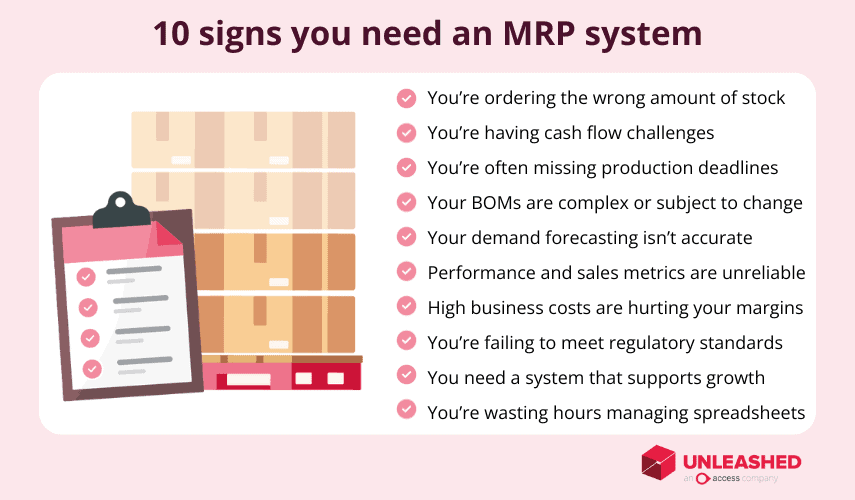
- Learn more: ERP vs MRP Systems – What's the Difference?
Considerations before investing in an MRP system
Once you're sure that MRP is right for you, there are still some important criteria to consider before getting the company credit card out.
Consider the following before investing in new MRP software:
- Your budget and resources – can you afford it?
- Any staff training required to use the software
- The scalability, functionality, and accessibility of any system you're considering
- Customer reviews and brand reputation of software provider
- Implementation costs and requirements
If (after these considerations) you're ready to start looking at software options, it's worth getting a feel for each solution. Speak to sales consultants, watch a product demo, and – if possible – start a free trial before you commit to a subscription.
- Learn more: 3 Companies Successfully Using an MRP System
Implementing MRP systems
The process of implementing an MRP system in your manufacturing business can be time-consuming, expensive, and complicated. To best prepare for and combat these challenges, it pays to understand the implementation process.
Here's a step-by-step outline of how MRP implementation works:
1. Assess your needs and plan accordingly
First, evaluate your existing stock control and production processes to identify key challenges you intend to solve with an ERP system. Set goals and objectives for implementing the software so that you can later measure how it matched your expectations.
This is also a good time to allocate labour hours and budget to your implementation process.
2. Research and evaluate your options
Next, start comparing different MRP solutions to find the one that best meets your unique requirements.
Use software review sites like Capterra and G2 to curate a list of potential tools. Then compare features, pricing, customer reviews, and any other factors important to you as you whittle down your list.
Once you've found a suitable option that matches your needs and budget, request a demo or start a trial to get a feel for the product before you invest.
3. Prepare your data and configure the software
Once you're ready to begin the implementation of your chosen software, start preparing the data you'll need to input into the system. This includes:
- Inventory records
- Bills of materials
- Supplier information
- Production schedules
- Historical sales data
- Demand forecasts
Configure the system settings and set your preferences. Then customise specific workflows and dashboards to your liking. Finally, set up user accounts and permission levels for each staff member that will be using the software.
4. Educate and train your staff
It's vital that anybody using the software knows what they're doing and how it works. Set aside time to provide comprehensive training to each involved employee, and work with the software vendor's support team to ensure you understand the best way to use your new MRP system.
5. Officially deploy the MRP system
Establish a rollout plan to ensure a smooth transition from your previous system (or lack thereof) to the new MRP software. This may include steps to migrate your manual production processes to the digital solution.
When you're up and running with your new system, set up performance monitoring and track how effectively it helps you achieve your business goals. Regularly review these metrics to improve efficiency – and keep an eye out for any available system updates or upgrades.
What's the difference between MRP and enterprise resource planning (ERP) systems?
MRP systems focus specifically on the manufacturing process, whereas ERP systems are modular software suites that can be used to manage supply chains, customer relationships, payroll and HR, inventory, purchasing, estimates and quotes, sales, and product configuration. An MRP module may be included in an ERP system as a feature that deals with the manufacturing process.
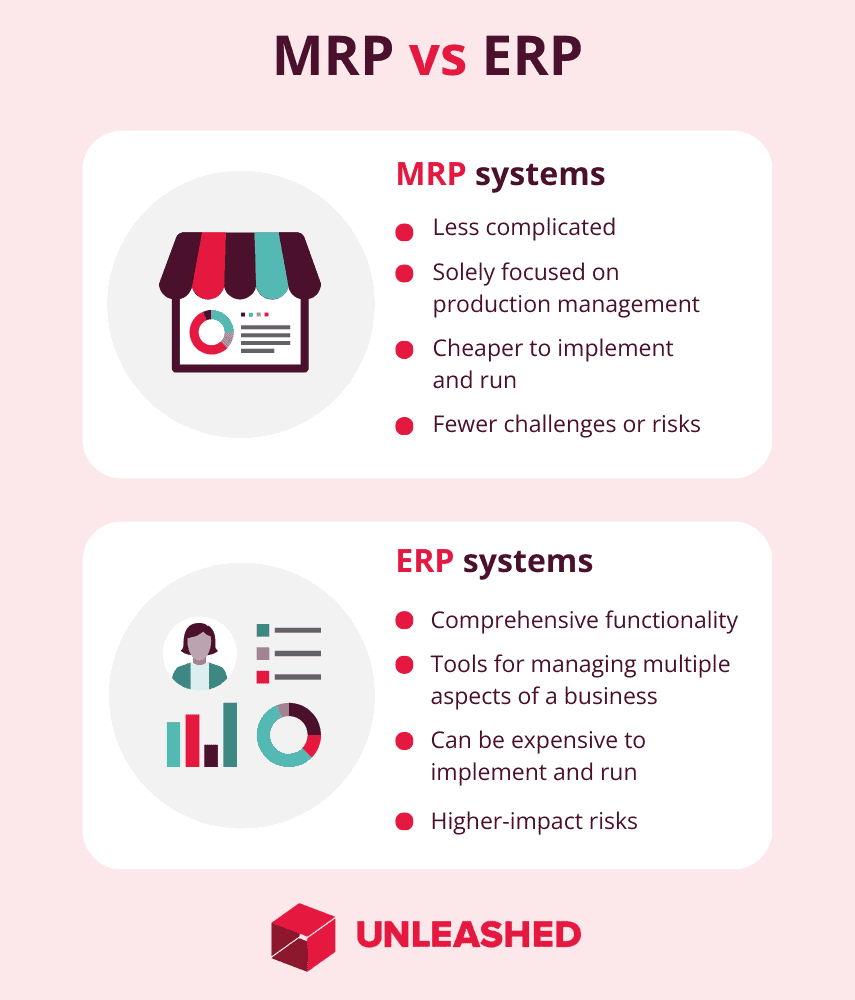
Who is ERP best for?
Companies that benefit most from an ERP are typically corporations engaged in diverse business activities, with highly complex workforce planning, production scheduling, and maintenance planning needs.
ERP is a complex tool, which makes it much more expensive than MRP or inventory management software, and more complicated to set up properly. It's therefore better suited to companies with the budget and time for a major investment.
Who is MRP best for?
Businesses that use MRP are usually smaller than those that use ERP. MRP most benefits companies operating multiple manufacturing lines simultaneously and firms with multiple manufacturing sites.
If juggling the complexity of cost-effective purchasing with efficient production planning and machinery maintenance is something your business struggles with, then MRP may be a good solution.
MRP vs inventory management software
Inventory management software has a lot of crossover with MRP: both deal with stock on hand, purchasing, and sales orders – and may also manage light manufacturing. However, inventory software typically doesn't deal with production scheduling, workforce management, or machinery.
Modern inventory management suites are also readily compatible with other software, including logistics systems, accounting platforms, CRMs and eCommerce software.
Who is inventory management software best for?
In small–medium enterprises (SMEs), poor inventory management is responsible for the majority of unplanned production downtime or excess waste (as opposed to an overcomplication of production needs). For this reason, inventory management software is often more useful than MRP systems for SME manufacturers.
With a system like Unleashed, you can access many of the main features of MRP – Bills of Materials, reserving inventory for production, and supplier management and purchasing. At the same time, you can reduce admin while better managing inventory to free up capital and reduce downtime, stockouts, and waste.
Are you ready to improve inventory accuracy and optimise your production processes? Save time and reduce costs with manufacturing inventory software: Start your free trial of Unleashed today.
MRP and manufacturing resource planning (MRP II)
As you shop around for MRP software or related manufacturing tools, you may see software packages that seem to offer similar functionality, or that have similar names. Here, we'll detail a few of the more common systems so you can understand the difference.
MRP vs. MRP II
MRP II is actually a different acronym – it stands for Manufacturing Resource Planning – but people often use material requirements planning and manufacturing resource planning interchangeably. MRP II, as you can probably guess, is a successor to MRP. In fact, MRP II software has largely replaced traditional MRP systems. Most modern MRP solutions actually qualify as MRP II rather than MRP.
What's the difference between Material Requirements Planning and Manufacturing Resource Planning?
MRP and MRP II both take into account the bill of materials, master production schedule, and inventory levels. You might consider this basic MRP functionality.
However, MRP II will also typically offer:
- Demand forecasting
- Finance and accounting
- Machine and personnel planning (including maintenance scheduling)
- Quality assurance
MRP II is also often able to run its own simulations to ask ‘what if' questions about future scenarios, and can make dynamic adjustments based on unexpected developments.
