
Enterprise resource planning (ERP) and materials requirements planning (MRP) are two types of business software designed to improve efficiency and performance in your operations. To determine which system is best for you, it’s important to understand the differences that set them apart.
For starters, MRP is a dedicated software system with specific functionality. In contrast, ERP systems are integrated solutions designed to tackle multiple aspects of running a business.
But it’s not as simple as that. This guide will help you differentiate between ERP vs MRP, explore the benefits and features of each software type, and break down which solution is right for your specific needs.
What is ERP software?
Enterprise resource planning (ERP) software refers to an integrated software platform comprised of various modules, each designed to assist in the managing and optimising of day-to-day business functions. ERP systems are typically used in the manufacturing, distribution, retail, and healthcare sectors – though they may be found in other industries as well.
- Try for free: Cloud based ERP software for small business
Common ERP software modules include:
- Finance
- Inventory management
- Supply chain management
- Project management
- Sales
- Human resources
- Manufacturing
- Shipping
- Reporting and analytics
Not every ERP solution will contain all these functions. In many cases, ERP systems are structured to best assist in the needs of specific business types. One solution may focus on features useful to manufacturing firms, while another could be tailored to the needs of hospitals and healthcare centres.
By integrating these different functions under one central system, ERP software improves communication between different areas of a business and helps business leaders analyse and improve performance everywhere.
 ERP systems are comprehensive computer programs with interdepartmental business functionality.
ERP systems are comprehensive computer programs with interdepartmental business functionality.
Who is ERP best for?
ERP software is typically suited to organisations with complex or specific needs – larger organisations or companies facing unique challenges not solved by other systems. Because of its high subscription costs, high-risk implementation, and slow onboarding process ERP software is often unsuitable for small or medium firms with simple requirements.
Generally speaking, ERP software is best suited to:
- Large organisations with many internal departments or locations to manage.
- Complex organisations with very specific, time-sensitive, or highly regulated needs.
- Businesses looking to centralise all software functions to a single vendor.
- Businesses with a large budget and limited time for software procurement and training.
These factors make ERP software a popular choice for large enterprises in the manufacturing, logistics, education, and healthcare sectors – particularly at the national or multinational level. However, SMEs can still benefit from ERP if they have complex needs and a large budget.
- Learn more: ERP Alternatives: What Are Your Options?
What is MRP software?
Materials requirements planning (MRP) software is primarily used by manufacturers to plan and acquire raw materials, optimise inventory levels, and improve visibility across critical processes and financial transactions. It helps guarantee that the correct materials will be in the right place at the right time, based on customer demand levels and cash flow optimisations.
MRP systems work by breaking down the requirements that sustain efficient manufacturing processes. They outline which materials are required for specific jobs, how much is needed, and the optimal time to raise a purchase order.
With the data obtained from an MRP system, you can work backwards to determine labour, equipment, and supply requirements; prioritise production tasks; and measure vital performance metrics to ensure continuous improvement.
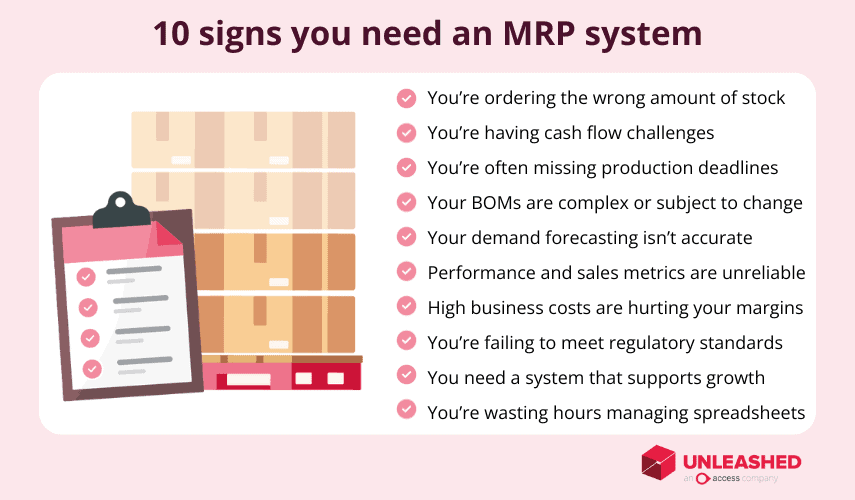
Who is MRP best for?
MRP software is best suited for manufacturing companies looking to control production costs and optimise key workflows related to production, inventory, and procurement. While small or simple companies may find spreadsheet-based systems sufficient – at least, in the early days – most modern manufacturing firms will eventually benefit from a suitable MRP system.
There are several key indicators that a company may benefit from MRP, including:
- Dealing with complex or multilevel bills of materials for assemblies
- Excessive costs associated with overstocking, stockouts, error rates, or missed deadlines
- Sales data and forecasts are unreliable, resulting in frequent cash flow problems
- Struggling to track and comply with crucial regulatory requirements
- Existing manual processes that are creating production bottlenecks and impacting profit
As we’ll cover shortly, there is another solution for mitigating many of these issues: Manufacturing inventory management software. This software often contains elements of an MRP system, with additional supply chain management functionality included to achieve further efficiency and cost reduction benefits.
ERP vs. MRP: What’s the difference?
ERP and MRP systems can both be used in a manufacturing setting to enhance operations. However, the main differences lie in functionality, pricing, risk, and focus.
An ERP system integrates workflows across multiple aspects of a company’s operations. While some ERP tools offer MRP features that help to optimise various steps in the production process, they also assist with other areas of the business – such as finance, procurement, and sales.
On the other hand, MRP systems are designed with a specific focus on production planning. Their functionality is centred around production scheduling, inventory management, and purchase order management. MRP systems have a more limited set of features than ERP software, but they are typically less expensive, easier to implement and use, and represent a lower-risk investment.
Since MRP systems are singularly focused when it comes to functionality, they typically offer better manufacturing features than ERP systems. That said, some ERP software began life as an MRP system that expanded its feature set over time to incorporate other business functions.
In these cases, the MRP module may be just as good or better than some standalone MRP solutions.
This graphic summarises the key differences between the two systems:
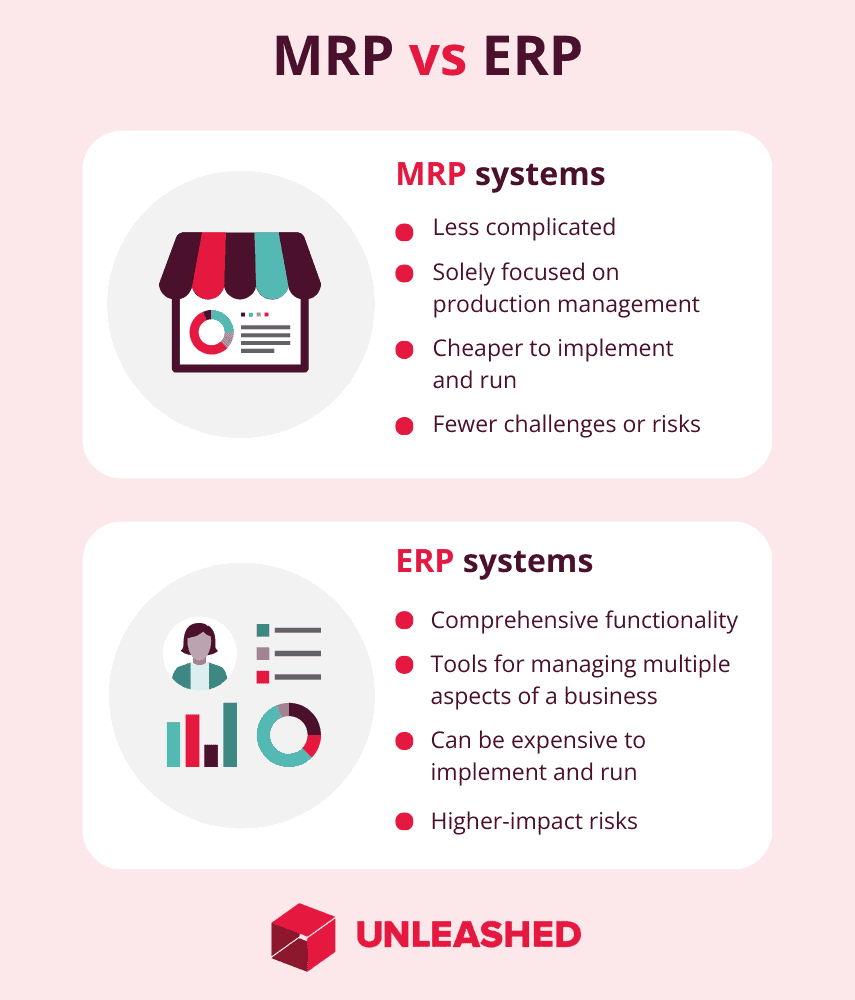
MRP vs ERP vs manufacturing inventory software
For many manufacturers, a comprehensive ERP suite may be too expensive or complex for their production needs. At the same time, MRP software may be too limited in functionality to solve all your operational inefficiencies.
That’s where a third solution comes in handy.
Manufacturing inventory software shares many crossover features with both MRP and ERP systems. Like MRP software, it can help you manage bills of materials, track raw materials and finished goods inventory, and plan for production. But like ERP software, it can also assist with supply chain management workflows related to procurement, order management, and inventory accounting.
This crossover allows manufacturers to benefit from improved production management workflows while streamlining other core operational processes – at a fraction of the cost of larger ERP systems.
- Note: Unleashed’s cloud-based manufacturing inventory software gives you the best of both worlds – enjoy the benefits of modern MRP features while lifting efficiency across all areas of your business. See if Unleashed is right for you: start your risk-free 14-day free trial today.
Common features of ERP software
1. Department-specific functionality
These are features that pertain to a specific function within the business and can vary from system to system. A manufacturing ERP system, for example, will likely include a variety of useful production management features not seen in an HR ERP system.
Other types of department-specific functionality include:
- Accounting and payroll
- Inventory management
- Customer relationship management (CRM)
- Procurement
- Research and development
- Logistics
- Servicing
2. Integration
ERP systems come in-built with integrated modular functionality. In the case of bespoke solutions, systems are designed to work in cooperation, allowing data to flow smoothly from one business unit to the next. This breaks down information silos and allows teams to better work together.
3. Centralisation and visibility
The integration of business units allows for data centralisation. ERP systems offer a single dashboard from which managers and team leaders can access insights from across the organisation. With an ERP system, you can track processes end to end – for example, a business can trace the movement of inventory from a supplier through production, sales, and shipping.
4. Automation
Automation takes menial, repetitive tasks and processes them on behalf of users.
Data entry is a common example, as it is time-consuming and prone to human error. ERP systems can shave hours off the ordinary rate at which companies would otherwise manually enter information into spreadsheets while ensuring that information is completely accurate.
5. Data analytics and reporting
ERP software can be used to generate data reports and visualisations of metrics vital to the success of the business. This enables you to compare cross-channel, interdepartmental business data and make more intelligent decisions based on trends and forecasts.
 Demand forecasting software like Unleashed can improve supplier collaboration and reduce the bullwhip effect.
Demand forecasting software like Unleashed can improve supplier collaboration and reduce the bullwhip effect.
Common features of MRP software
Inventory tracking
Real-time inventory tracking allows you to update and view stock movements across the business, as they happen. This saves time performing manual stock counts while minimising the risk of understocking or overordering – ultimately improving cash flow and inventory accuracy at every level.
Demand forecasting
Demand forecasting features help manufacturers analyse past trends and sales data, and expected future shifts in sales volume, to predict production requirements for future assemblies. This data feeds into procurement processes, helping to ensure the right quantities of materials are ordered when and as they’re needed.
Bill of Materials management
Bill of materials (BOM) management is an essential function of MRP software. It allows manufacturers to understand exactly which raw materials, parts, and subassemblies are required for a build – and cross-reference those requirements with existing inventory levels to inform purchasing decisions.
Master production schedule
A master production schedule (MPS) is a crucial document that converts a bill of materials into a plan that details the labour, machine, and time required to ensure a production job is completed to a high standard and delivered on time, in full.
Purchase order management
Purchase order management centralises all your purchasing and supplier management processes – from raising POs with auto-populated supplier details to establishing optimal reorder points for every SKU. MRP software can synchronise purchasing processes with manufacturing inventory management to cut out manual reconciliation.
Production scheduling
A production schedule extracts information from the MPS, bill of materials, demand forecasts, and real-time inventory data to generate a realistic production schedule. This document ensures the smooth flow of materials through workstations and the optimal use of labour and equipment.
MRP vs ERP benefits
Both MRP and ERP systems offer unique benefits for modern manufacturers. Some of these benefits are the same – greater efficiency, streamlined workflows, improved data accuracy – though they may vary in degrees of effectiveness depending on your business’s operational structure.
There are, of course, benefits of choosing one software over the other as well.
The main benefits of choosing an ERP system vs an MRP system include:
- Access to a broad suite of functionality that improves efficiency across multiple departments of the business.
- Integration of data improves centralised visibility, giving you a holistic understanding of your company’s financial health and performance.
- A single software vendor for the entire organisation means you’ll receive dedicated support and have fewer contracts to manage.
The main benefits of choosing an MRP system vs an ERP system include:
- Software implementation is likely to be cheaper, faster, and lower risk should something go wrong.
- You’re guaranteed to get advanced MRP functionality, rather than a light MRP module attached as a side note to a more complex system.
- You only pay for the features and functionality you need and that are relevant to your manufacturing processes.
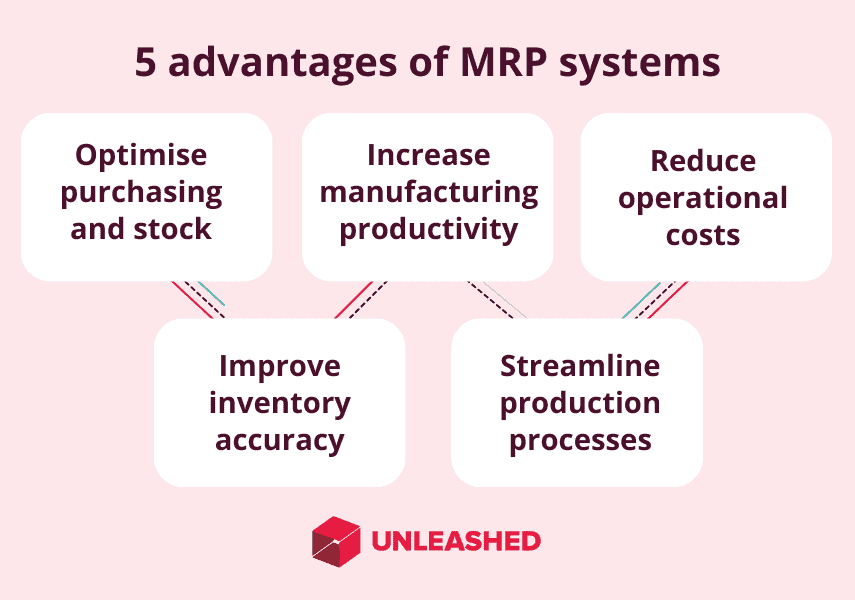
How to choose between MRP and ERP systems
The right choice for your business will depend on factors such as budget constraints, feature requirements, and business size.
We can generalise a bit and say that MRP will be better suited to smaller manufacturing firms looking to optimise production processes, while ERP systems are better suited to larger organisations seeking to synchronise and streamline workflows across all areas of the business.
However, not every business is the same. Here are some questions to ask when making your decision:
- What is our budget?
- What are the specific needs we’re trying to solve with the software?
- What training is required – will we need to hire qualified staff to manage this?
- Do we expect to grow in the coming years? Is scalability an issue?
- Do we need software which can handle complex regulatory challenges?
- What is our risk appetite for IT challenges and cybersecurity?
It’s always worth speaking to a business advisor or your accountant before investing in new technology – they’ll likely be able to share advice based on your specific needs.
