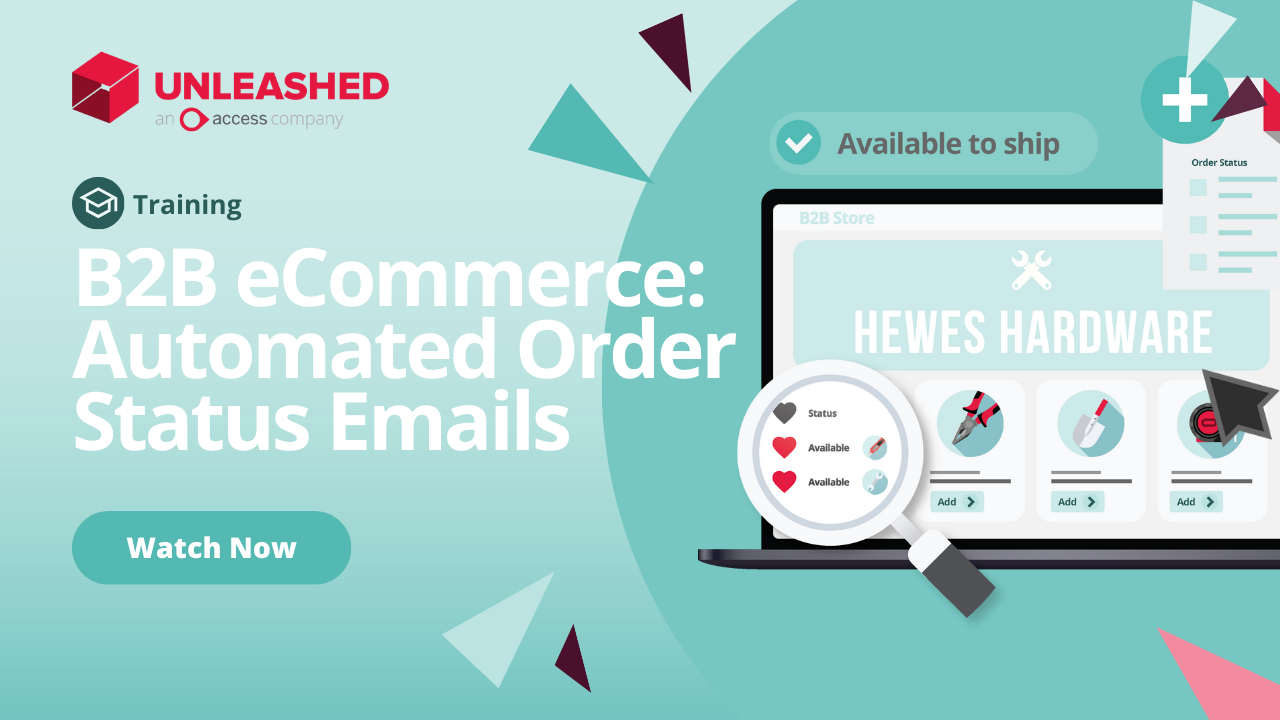A Guide to Product Transactions Tab in Unleashed
Watch now
Add Products - How to Use the Attachments Tab
Watch now
Add Products - How to Use the Reference Tab
Watch now
Add Products - How to Use the Production Tab
Watch now
A Guide to Product Inventory Tab in Unleashed
Watch now
A Guide To Automatic Product Charges
Watch now
How to Grant Access to Customers on Your B2B Store
Watch now
Creating Multi-layered Bills Of Materials
Watch now
How To Create A Bill of Materials
Watch now
Working With Bills of Materials
Watch now
Working With Sales Orders In Unleashed
Watch now
Add Products - How to use the Costs Tab
Watch now
Allow guests to access your B2B Store
Watch now
B2B Freight
Watch now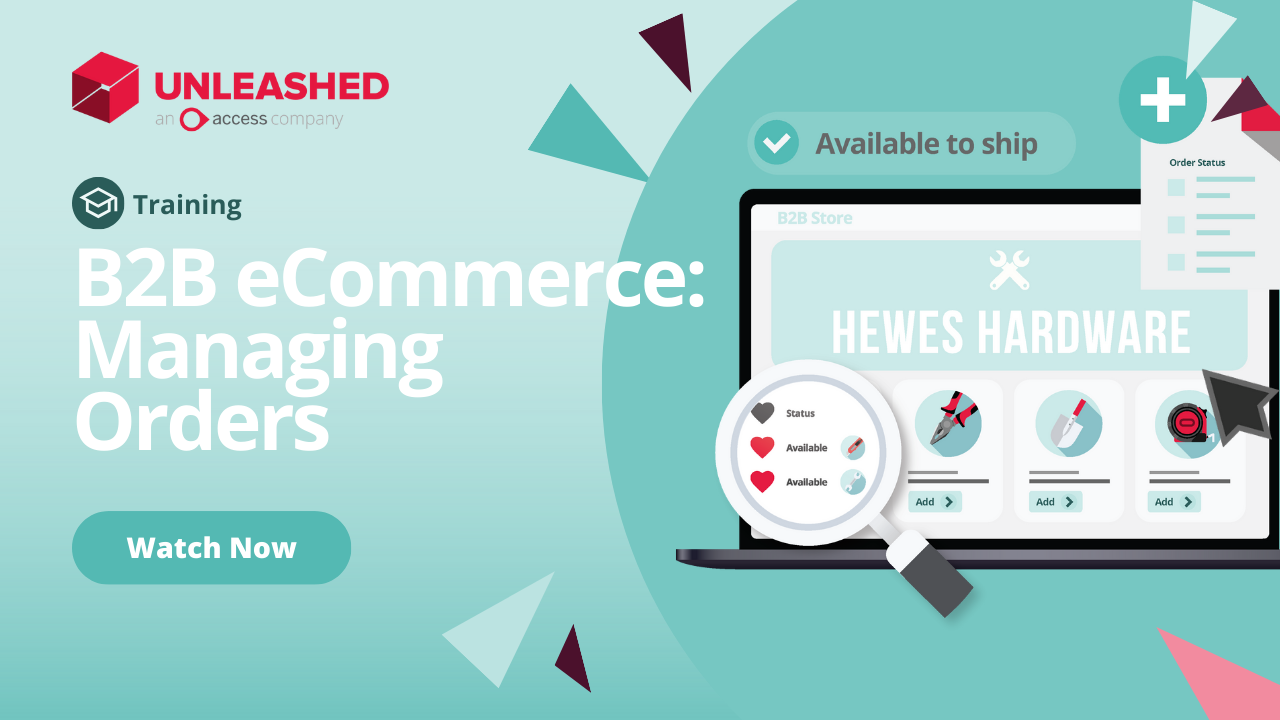
Managing your B2B orders
Watch now
Get your customer records ready for your B2B store
Watch now
Update product details for your B2B store
Watch now
Setting up multi currency sales on your B2B store
Watch now
Setting up product categories in the B2B store
Watch now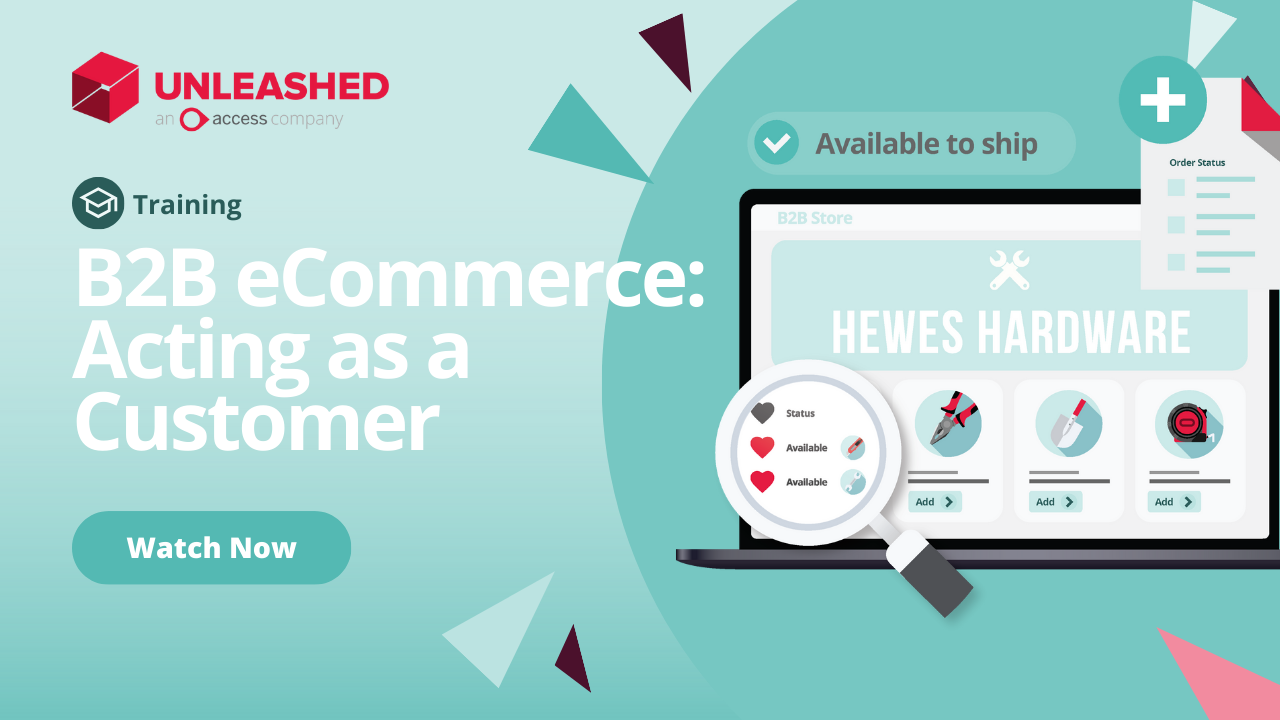
Acting as a customer in the B2B eCommerce portal
Watch now
Creating catalogues for your B2B store
Watch now
Grant multiple admin on your B2B store
Watch now
Help B2B customers transact efficiently with Standing Orders
Watch now